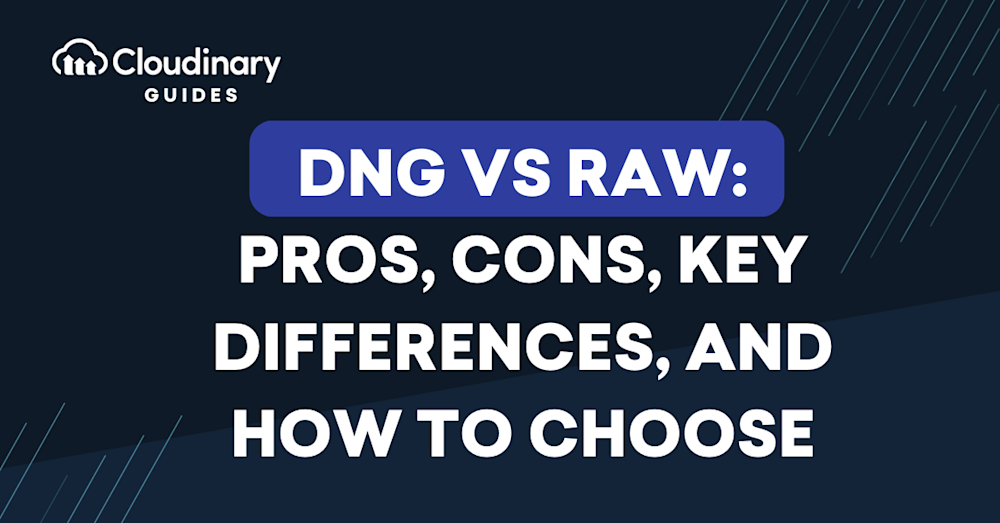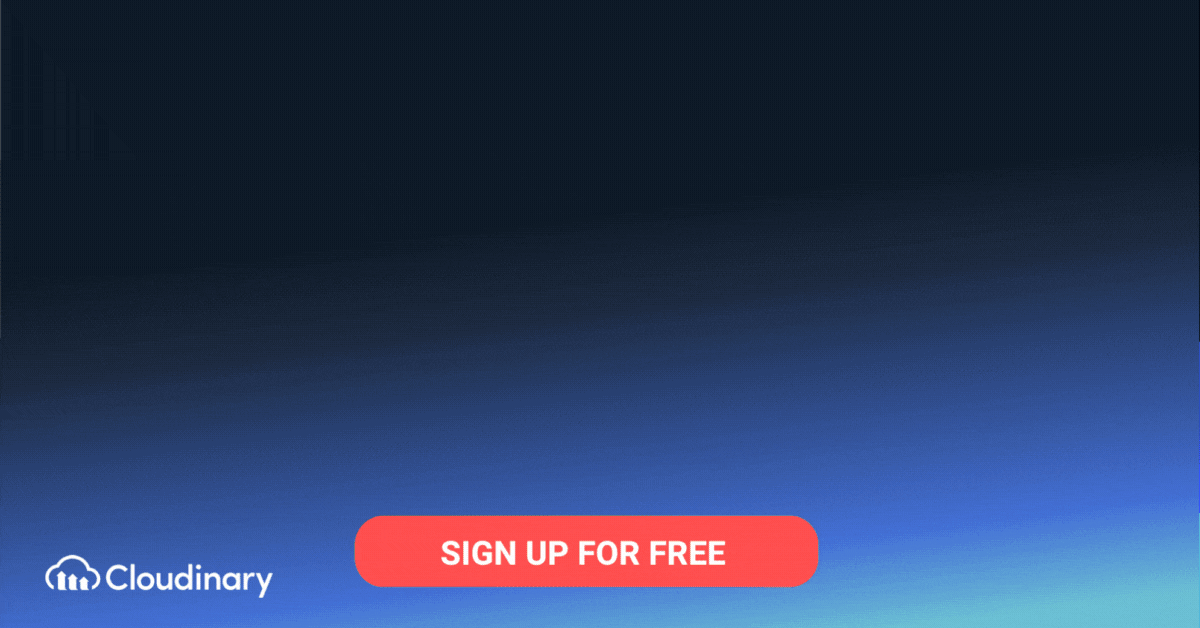What is DNG?
DNG, or Digital Negative, is a patented, open lossless raw image format written by Adobe Systems. Its creation was announced in 2004, and it’s been the topic of much discussion in the photography world ever since.
DNG is often described as a universal RAW format. Why? Because it’s designed to store all the data your camera sensor receives when you take a photo. However, it does this in a standardized format that can be read by any software. This is one of the main advantages of DNG over RAW.
DNG comes with a few additional benefits. For instance, it allows for the inclusion of standardized color profiles, which can be very useful for ensuring consistent colors across different devices. Also, DNG files tend to be smaller than RAW files without any loss of quality, which can save a lot of space on your hard drive.
What is RAW?
RAW files, on the other hand, are the unprocessed data straight from your camera’s sensor. They’re often referred to as digital negatives, as they contain all the information captured by the sensor without any in-camera processing applied. This means they provide the highest possible image quality and the most flexibility for editing.
However, RAW is not a standardized format. Each camera manufacturer has its own version of RAW, which can only be read by specific software. This means you may need different software for RAW files from different cameras, which can be inconvenient.
Moreover, unlike DNG, RAW files don’t include standardized color profiles. This means that the colors in your photos may look different depending on the software you use to view them. RAW files are also larger than DNG files.
In this article:
Technical Aspects of DNG and RAW
When comparing DNG and RAW, it’s essential to understand the technical aspects of each format. Some key technical differences include:
Compression
DNG files can be compressed without losing image quality, which can result in smaller file sizes compared to proprietary RAW formats. This can be especially useful if you’re working with limited storage space.
Metadata
DNG files can store metadata, such as camera settings, copyright information, and keywords, within the file itself. This can make managing and organizing your images easier. Proprietary RAW formats may also store metadata, but the information may not be as easily accessible or compatible with other software.
Color depth
Both DNG and proprietary RAW formats generally offer high color depth, allowing for greater control over color adjustments in post-processing.
DNG vs RAW: Key Differences
Quality and File Size
When considering DNG vs RAW in terms of quality, both formats deliver high-quality images because they are lossless formats. This means they retain all the image data from the sensor without any compression. However, DNG files are generally smaller than RAW files. This is because DNG uses a more efficient form of compression. Despite the smaller size, there is no loss in image quality.
Memory and Archives
In terms of memory and archives, DNG has an advantage over RAW. As mentioned earlier, DNG files are smaller, meaning they take up less space on your memory card and hard drive. Additionally, DNG files have the ability to store more metadata than RAW files. This includes edits and changes you make to the image, making it easier to archive and catalog your images.
Compatibility
When it comes to compatibility, DNG is the clear winner. Because DNG is an open standard, it’s compatible with a wide range of software and hardware. On the other hand, RAW files are proprietary and can sometimes be unreadable by certain software, particularly if the software is older or the RAW file is from a new camera model.
Editing
Both DNG and RAW files provide great flexibility for editing. However, DNG files have a slight edge because they store all edits and settings within the file itself. This means you can easily revert to the original image or previous edits at any time. In contrast, RAW files often require a separate sidecar file to store edits, which can complicate the editing process.
DNG vs RAW: How to Choose
When deciding between DNG vs RAW, there are several factors to consider:
- Workflow: If you’re already using a workflow that includes proprietary RAW formats, switching to DNG may require some adjustments to your process. However, if you’re starting from scratch or looking to streamline your workflow, DNG can be a more future-proof and standardized option.
- Storage: If storage space is a concern, DNG’s smaller file sizes may be an advantage.
- Compatibility: If you use multiple cameras from different manufacturers, DNG may be a more compatible option, as it is not tied to a specific brand.
- Future-proofing: If you’re concerned about the long-term accessibility of your images, DNG’s open format may be a more reliable choice.
Unveiling DNG and RAW with Cloudinary
As image quality remains paramount in the world of digital photography, Cloudinary excels at working with both DNG and RAW file formats. Recognizing the value of unprocessed and uncompressed image data, Cloudinary provides solutions for manipulating, managing, and distributing content stored in these high-quality file formats.
Cloudinary’s cloud-based platform guarantees secure storage and efficient delivery of DNG and RAW images. From the initial upload to subsequent transformations tailored for specific applications, Cloudinary streamlines the complex workflow inherent to these file formats. Leveraging dynamic transformation capabilities, the platform seamlessly optimizes images while minimizing bandwidth consumption without sacrificing image quality.
By investing in robust image management features, Cloudinary ensures the integrity of DNG and RAW images across various devices and delivery points, effectively bridging the gap between the exceptional quality offered by these formats and the practicality of their use and management.
It’s time to navigate the complexities of digital photographic resources with ease and expert precision. Ready to take the next leap in image management? It’s time to try Cloudinary today.