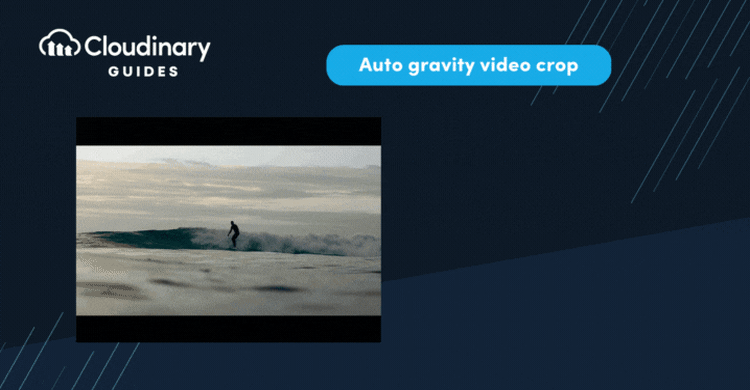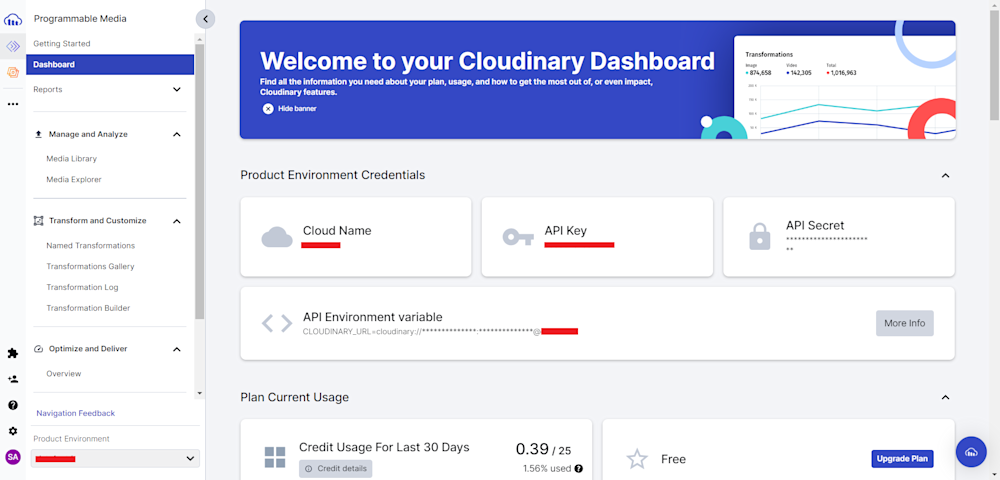Video is king in today’s digital world, whether it’s short-form TikToks or your favorite true crime show. It’s the engine that drives seamless streaming, faster downloads, and efficient storage. Video content has become the soul of new media, from streaming services and social media platforms to corporate websites and educational resources. However, with the increasing demand for high-quality videos, there comes a pressing need for effective video compression solutions.
But why is video compression so crucial? The answer lies in the sheer size of video files. Uncompressed video files can be enormous, making them impractical for online streaming or sharing. Without compression, the internet as we know it would come to a halt, unable to handle the data demands of video content. In this guide, we’ll explore the transformative power of AI-driven video compression and how it’s changing the game.
In this article:
- What is AI Video Compression
- Which Video Codecs Are Used Today?
- Why Cloudinary Stands Out in AI Video Compression
- Cloudinary’s AI-Powered Features for Video Compression
What Is AI Video Compression?
At its core, video compression aims to reduce the size of a video file without significantly compromising the viewing experience. Traditional systems accomplish this by using certain encoding standards, which specify which parts of the video data can be safely dropped or simplified. But as our demand for higher-quality videos grows, so does the need for smarter, more effective compression techniques – and that’s where AI starts to take over.
AI Video Compression leverages Machine Learning algorithms and Deep Learning models to further the possibilities of video compression. Rather than simply following predefined rules, AI systems can dynamically analyze video data, learn from it, and make informed decisions about what information is dispensable based on context and content. The result is an impressively compact video file that still provides a high-quality viewing experience, even with less data usage. AI Video Compression essentially breathes intelligence into the process, making it adaptable, flexible, and remarkably efficient, paving the way for the future of video streaming and content delivery.
Which Video Codecs Are Used Today?
Understanding codecs begins with their name, which combines “compression” and “decompression.” This encapsulates their primary function: to compress and decompress media files.
Video and audio codecs can employ either “lossy” or “lossless” compression methods. Lossy compression reduces file size by discarding some data, making the file smaller and more efficient. In contrast, lossless compression retains all the original data. Most video codecs fall into the lossy category.
There are three main types of codecs: delivery, intermediate, and acquisition.
Delivery Codecs: These are used for broadcasting and playback. Common examples include:
- H.264 (AVC)
- H.265 (HEVC)
- AV1
- VP9
- WMV
Intermediate Codecs: These are essential for video editing. Examples are:
- ProRes 422 and 4444
- DNxHR
- DNxHD
- CineForm
Acquisition Codecs: Used for capturing video, these include:
- ArriRaw
- Blackmagic Raw
- Redcode Raw
We often don’t realize the prevalence of codecs in our daily lives, from phone calls to the television broadcasts we watch. Television, in particular, is a continuous display of compression and decompression processes in action.
Shift To AI Video Compression
Prior to the emergence of AI, video compression heavily relied on conventional techniques. These methods, although effective to a certain extent, presented inherent challenges. They commonly employed lossy compression algorithms, which inevitably sacrificed a portion of video quality in pursuit of smaller file sizes. This compromise in quality could manifest as noticeable artifacts, such as blockiness or blurriness, especially when operating at lower bitrates.
Additionally, standardized codecs like H.264 predominantly monopolized the video compression landscape, which had enjoyed years of widespread usage. While these codecs were efficient for their era, they struggled to adapt to diverse content types and optimize for fluctuating network conditions.
Finally, traditional compression methods often lacked the adaptability and flexibility required to analyze and optimize video content intelligently. They tended to treat all content uniformly, leading to suboptimal outcomes for specific video types. Enter the AI revolution that’s reshaping video compression techniques in ways we couldn’t have envisioned before:
- Quality Retention. AI-driven video compression excels in maintaining video quality. It achieves this by employing advanced algorithms that selectively compress parts of the video while preserving critical details. As a result, viewers enjoy high-definition videos with minimal loss in visual clarity, ensuring a superior viewing experience.
- Faster Processing. Traditional video compression methods often require significant processing time, leading to delays in content delivery and potentially causing buffering issues. AI-driven compression’s intelligent algorithms optimize the process, reducing the time required to compress videos. This means that content can be prepared and delivered more swiftly, helping keep up with the modern demand of speed and accuracy.
- Reduced File Sizes. One of the standout advantages of AI video compression is its ability to significantly reduce file sizes without compromising quality. AI algorithms meticulously analyze the video content, identifying redundancies and non-essential data that can be safely removed. This results in smaller file sizes, which not only save storage space but also reduce the amount of bandwidth required for streaming. This translates into substantial cost savings concerning storage and data transfer for businesses and content platforms.
Pro Tip
Consider Cloudinary’s Adaptive Bitrate Streaming
Deliver videos instantly without buffering using on-the-fly encoding and automatic format and quality selection.
Why Cloudinary Stands Out in AI Video Compression
Cloudinary is not just another media management platform; it’s a true trailblazer. With a solid reputation in the industry, it has carved a niche for itself as a leader in media management. Its approach to video compression is no different. Cloudinary has harnessed AI’s power to revolutionize how videos are handled and delivered.
Its AI capabilities are at the heart of Cloudinary’s prowess in video compression. The platform employs cutting-edge artificial intelligence algorithms to optimize video compression. These algorithms analyze video content in real-time, making intelligent decisions about how to compress the video while preserving quality. This results in videos that are smaller in file size and maintain their visual integrity.
Cloudinary’s commitment to innovation and excellence in AI video compression is a clear differentiator in the media management landscape. The platform optimizes storage and delivery and elevates the overall user experience. Viewers can relish high-quality videos that load swiftly, leading to increased user retention and overall satisfaction.
Cloudinary’s AI-Powered Features for Video Compression
Cloudinary makes it pretty easy to integrate itself into your media workflow. First, start by signing up for a Cloudinary account if you don’t already have one. Then, use Cloudinary’s APIs or SDKs to upload your videos. You can specify the desired compression settings or let Cloudinary’s AI handle the optimization automatically.
Then, create a project in a directory and install the Cloudinary Python SDK using pip. Log in to your Cloudinary account and retrieve your Product Enviroment Credentials.
Now open up your Python project and configure your Cloudinary Python SDK:
import cloudinary
from cloudinary.uploader import upload
# Configure Cloudinary with your account details
cloudinary.config(
cloud_name="your_cloud_name",
api_key="your_api_key",
api_secret="your_api_secret"
)
Now that our project is set up let’s explore Cloudinary’s AI-driven video compression features.
Auto Quality and Encoding
Cloudinary’s AI employs an innovative approach to automatically determine each video’s optimal quality and encoding settings. It takes into account various factors, including the viewer’s device, available bandwidth, and the content itself. This ensures that your videos are perfectly optimized for playback across a wide range of devices and network conditions.
Let’s take a look at an example of how easy it is to upload a video to Cloudinary while specifying the desired quality setting. Here, we will be using elephants.mp4 available in Cloudinary’s demo cloud.
Now, specify your local video path and use the upload function to upload the file and set the quality:
# Specify the path to the local video file you want to upload local_video_path = "./Assets/cld-sample-video.mp4" # Upload the local video file to Cloudinary with quality set to 60 response = upload(local_video_path, resource_type="video", quality="60") print(response)
Content-Aware Compression
Cloudinary’s AI takes video compression to the next level by analyzing the content of your videos. It intelligently identifies areas where compression can be applied without compromising quality, resulting in smaller file sizes while preserving the visual integrity of your videos. Let’s use another video sea-turtle.mp4 from Cloudinary’s demo cloud:
For Content-Aware Compression, you can simply specify the quality as auto and fetch_format as “auto“:
# Specify the path to the local video file you want to upload local_video_path = "./Assets/sea-turtle.mp4" # Upload the local video file to Cloudinary with quality set to "auto" and fetch format set to "auto" for Content-Aware Compression response_auto = upload(local_video_path, resource_type="video", quality="auto", fetch_format="auto") print(response_auto)
By setting the quality and fetch_format to auto, you allow Cloudinary’s AI to determine the optimal quality settings based on the content of the video and the best fetch format, ensuring efficient compression without compromising visual quality. As you can see, the video generated has almost the same quality as the original but a significant size reduction from 26.6MB to 3.9MB.
Adaptive Bitrate Streaming
Another standout feature of Cloudinary’s AI is its adaptive bitrate streaming. This technology dynamically adjusts the video’s quality in real time based on the viewer’s device and network conditions. It ensures a seamless viewing experience, even in challenging network environments.
To control the bitrate, you can use the bit_rate parameter (br in URLs). By default, Cloudinary employs variable bitrate (VBR) for efficiency. For example, you can set a 250kbps bitrate for a slightly smaller file size like this:
# Specify the public ID of the video
public_id = "sea-turtle"
video_url = CloudinaryVideo(public_id=public_id).video(transformation=[{'bit_rate': "250k"}])
print(video_url)
This delivers the video with the specified settings, ensuring a seamless integration into web or app environments.
Tips and Best Practices for Cloudinary Video Compression
These AI-powered features collectively establish Cloudinary as an exceptional platform for video compression. They enhance your video content’s efficiency, quality, and adaptability, providing viewers with a superior and uninterrupted viewing experience.To fully harness the potential of Cloudinary’s AI-driven video compression, consider these practical tips and best practices:
- Experiment with Compression Levels. Begin by testing different compression levels to strike the right balance between video quality and file size. This experimentation allows you to tailor your video compression settings to meet your specific requirements.
- Implement Adaptive Bitrate Streaming. Leverage the power of adaptive bitrate streaming to provide viewers with the best possible video quality based on their device and network conditions. This dynamic adjustment ensures a superior viewing experience for a diverse audience.
- Continuously Monitor Performance. Regularly assess the performance of your optimized videos. Ensure they consistently meet the expectations of your audience. Regular monitoring allows you to make necessary adjustments and fine-tune your video delivery strategy.
It’s a game-changer in the world of online video, enabling businesses to thrive in the digital landscape.
Final Thoughts
In conclusion, the transformative impact of AI on video compression has been nothing short of remarkable, particularly for developers. The integration of AI-driven video compression into the developer’s toolkit has not only improved the efficiency of content delivery but has also opened doors to innovative and engaging user experiences.
With Cloudinary’s AI video compression, businesses can transform their video content strategy. This technology elevates the quality of videos, enhances user experiences, and optimizes the cost-effectiveness of video delivery. With the Cloudinary platform, you can stay at the forefront of technological advancements and offer your users a truly exceptional video experience.
Take the next step and sign up for Cloudinary and unlock the full potential of your video content.
Learn more:
Content-Aware Video Compression