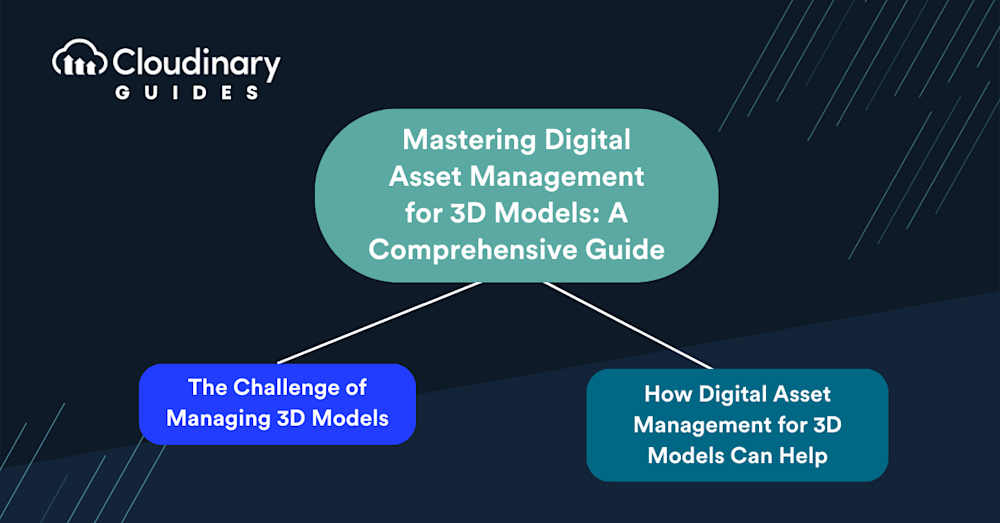Streamline Your Workflow and Maximize Efficiency with Effective 3D Asset Management Strategies for Your 3D Models
3D asset management involves the organization, tracking, optimization, and distribution of 3D models and assets, which are crucial digital files used in various domains such as games, films, and AR/VR experiences. Embracing tools like Cloudinary, a robust 3D asset management tool or Connecter, a free, visual software tool, can revolutionize the way creative assets, including 3D models and materials, are managed. Similarly, echo3D offers a comprehensive system for managing and distributing 3D app or game content across multiple platforms and devices, showcasing the importance of tailored solutions in this field.
In the ever-evolving world of 3D modeling and design, managing and organizing your digital assets is crucial. Whether you’re a professional 3D artist, a game developer, or an architect, you’re likely dealing with a vast array of 3D models, textures, and other related files. Proper digital asset management (DAM) streamlines your workflow and enables you to maximize efficiency and ensure that your valuable assets are easily accessible and well-organized.
However, managing 3D assets can be challenging, as they come in various file formats, sizes, and complexities. Additionally, the need for collaboration among team members and the integration of various software tools can further complicate the process. In this article, we’ll delve into the importance of digital asset management for 3D models and explore effective strategies to overcome the challenges associated with managing these intricate assets.
Adopting best practices in organizing 3D assets is essential. This includes using a logical folder structure, following naming conventions and standards, and utilizing tags and metadata for efficient management. Employing 3D asset management tools not only aids in organization but also enhances the accessibility and usability of these assets.
In this article:
- What is 3D Asset Management
- The Challenge of Managing 3D Models
- How Digital Asset Management for 3D Models Can Help
- Exploring 3D Asset Management with Cloudinary
What is 3D Asset Management?
3D Asset Management is the practices, tools, and processes of organizing, storing, and retrieving three-dimensional digital assets. These assets include models, textures, materials, and animations used in various applications such as gaming, virtual reality (VR), augmented reality (AR), e-commerce, and other interactive experiences. The goal of 3D asset management is to streamline the workflow of creating, editing, and using these assets, making it easier for designers, developers, and content creators to manage their digital resources efficiently.
Why is Digital Asset Management Important?
Digital asset management is crucial in today’s digital-centric world because it streamlines the organization, storage, and retrieval of digital content, ensuring that valuable assets such as images, videos, documents, and other media are easily accessible and securely stored. By centralizing these assets, DAM solutions mitigate the risks of data loss, duplication, or version control inefficiencies that can hinder productivity and collaboration.
DAM enhances workflow efficiency by enabling quick distribution and repurposing of assets, thus saving time and reducing operational costs. Ultimately, effective digital asset management empowers organizations to better leverage their digital resources, drive more consistent branding, and maintain a competitive edge in an increasingly digital marketplace.
Looking for a centralized location to manage all your media assets? Cloudinary’s Media Library makes it easy to upload, store, manage, and deliver images and videos efficiently.
The Challenge of Managing 3D Models
Managing 3D models can be daunting, particularly when dealing with large-scale projects and multiple team members. The unique characteristics of 3D assets can present several challenges that make organizing and maintaining them a time-consuming process. Thankfully, with the right strategies and tools, you can overcome these obstacles and ensure a smooth and efficient workflow.
Some common challenges faced when managing 3D models include:
- Diverse file formats: 3D models come in a wide range of formats, such as OBJ, FBX, STL, and glTF, making it difficult to maintain consistency and compatibility across different software and platforms.
- Large file sizes: High-quality 3D models can be quite large in size, making them difficult to store, share, and load efficiently.
- Version control: Keeping track of different versions of a 3D model and ensuring that the latest version is always accessible can be a complex task, especially when collaborating with multiple team members.
- Metadata management: Properly tagging and categorizing 3D assets with relevant metadata is crucial for easy searching and filtering, but it can be time-consuming and prone to human error.
- Collaboration: Coordinating work between team members, sharing assets, and providing feedback can be challenging when working with 3D models, particularly when working remotely.
- Integration with software tools: Seamlessly integrating asset management with various 3D modeling software and platforms can be a complex process, requiring the use of plugins or custom solutions.
How Digital Asset Management for 3D Models Can Help
A well-organized and efficient storage system is the foundation of successful digital asset management for 3D models. By using a DAM platform, you can create a consistent folder structure and naming conventions for your assets, making it easy to locate and access them when needed. Moreover, DAM software helps users not only with 3D models but also in organizing, storing, and accessing other digital content such as images, videos, audio, and fonts. Features like search, preview, and categorization are typically offered by DAM software, enhancing the user experience. Additionally, these tools enable you to add and manage metadata and tags for your 3D models, further streamlining the search and filtering process. With cloud-based storage options, you can also ensure that your assets are securely backed up and accessible from anywhere, fostering seamless collaboration among team members.
Organizing and Storing 3D Models
A well-organized and efficient storage system is the foundation of successful digital asset management for 3D models. By using a DAM platform, you can create a consistent folder structure and naming conventions for your assets, making it easy to locate and access them when needed. Additionally, these tools enable you to add and manage metadata and tags for your 3D models, further streamlining the search and filtering process. With cloud-based storage options, you can also ensure that your assets are securely backed up and accessible from anywhere, fostering seamless collaboration among team members.
Version Control and Collaboration
Effective version control and collaboration are essential aspects of digital asset management for 3D models, mainly when working with a team. DAM tools can help you manage different versions of your assets, ensuring that the most recent and accurate files are always available to all team members. Additionally, these tools often have features that facilitate seamless collaboration, such as real-time updates, file sharing, and commenting functionalities.
Previewing and Rendering 3D Models
When working with 3D models, the ability to quickly preview and render your assets is essential for making informed decisions and ensuring the highest quality output. Many DAM tools offer built-in previewing and rendering capabilities, allowing you to visualize your 3D models without opening them in their native software. This saves time and helps identify potential issues or inconsistencies early in the design process. Some DAM solutions can provide batch rendering features, enabling you to simultaneously generate multiple renderings for different assets, further streamlining your workflow.
Expanding the Scope of Digital Asset Management
Digital asset management (DAM) isn’t limited to 3D models alone. It encompasses a broader range of digital content, including images, videos, audio, and fonts. The versatility of DAM software lies in its features like search, preview, and categorization, which are essential for managing diverse digital assets efficiently. This expanded scope ensures that all forms of digital content, whether they are 3D models or multimedia files, are organized, stored, and easily accessible.
Transformations and Optimizations
Efficient transformations and optimizations of 3D models play a vital role in adapting your assets to various use cases while ensuring optimal performance. You can achieve compatibility across different platforms and devices by performing actions such as format conversion, resizing, and compression while maintaining fast load times. A digital asset management solution offering these capabilities can significantly streamline your workflow and save valuable resources. Cloudinary provides an extensive suite of tools designed to transform and optimize your 3D models effortlessly. With its automation features and on-the-fly adjustments, Cloudinary can expertly perform these functions, allowing you to strike the perfect balance between quality and performance for your assets.
Integration with 3D Modeling Software
Seamless integration with your preferred 3D modeling software is vital to an effective digital asset management system for 3D models. By choosing DAM tools that offer native plugins or compatibility with popular 3D modeling applications, you can streamline your workflow and ensure a smooth transition between creating and managing your assets. These integrations enable you to directly access, import, and export your 3D models from within the software, saving time and reducing the risk of errors.
Analytics and Reporting
In the realm of digital asset management for 3D models, having access to insightful analytics and reporting can provide valuable information to help optimize your workflow and make data-driven decisions. DAM tools often have built-in analytics and reporting features that track metrics such as asset usage, user activity, and storage consumption. By analyzing this data, you can identify trends, pinpoint areas for improvement, and allocate resources more effectively. Also, these tools can generate customized reports, allowing you to share key insights with stakeholders and team members.
Exploring 3D Asset Management with Cloudinary
To create an image from a 3D model, simply change the output format to an image file type, like PNG or JPG, and apply the camera effect, identified as “e_camera” in URLs.
new
CloudinaryImage("DamagedHelmet3D.gltz").addTransformation("
e_camera/f_png");
You could also specify an extension:
new
CloudinaryImage("DamagedHelmet3D.png").addTransformation("e
_camera");
To further modify the image, you can add enhancements using JavaScript. For instance, to include a shadow, you can utilize the light effect, denoted as “e_light” in URLs. Additionally, if we want to set a purple background, the background parameter “b” is used in URLs.
new CloudinaryImage("DamagedHelmet3D").addTransformation(
"e_camera/ar_1,c_fill,g_auto,h_200/e_light:shadowintensity_40/f_png/b_rgb:a17ec5"
);
See more in Cloudinary Documentation around 3D Models.
For instance, to convert the “DamagedHelmet3D.gltz” file into a PNG image, you would use the parameter “f_png” as shown below in JavaScript:
The Final Word
Digital asset management is essential in 3D models, providing a streamlined approach to organizing, storing, and managing your assets. A robust 3D asset management system offers numerous benefits, including enhanced collaboration, seamless integration with 3D modeling software, powerful transformation and optimization features, and insightful analytics and reporting. By adopting a comprehensive DAM solution tailored to the unique demands of managing 3D models, you can empower your team to focus on what truly matters – creating captivating and inspiring 3D designs.
Take the first step towards optimizing your workflow and elevating your creative process by exploring and adopting digital asset management solutions for 3D models. Sign up for Cloudinary today and experience the benefits of a powerful and versatile DAM solution designed to meet the specific needs of managing 3D models.
Don’t miss out on the opportunity to revolutionize your 3D asset management process, and sign up for Cloudinary today.
Interested in more from Cloudinary?:
- Discover Video Asset Management
- Learn more about Video API
- Dive into Digital Asset Management