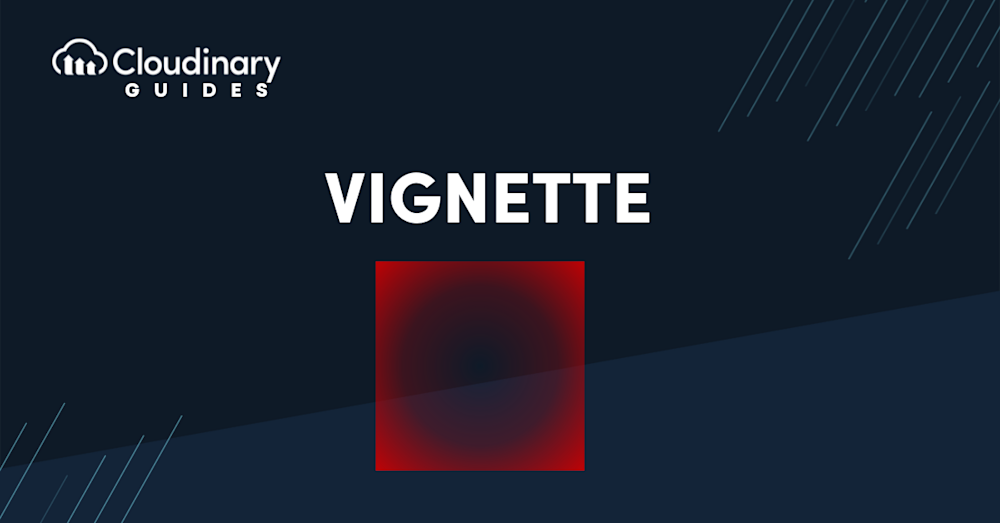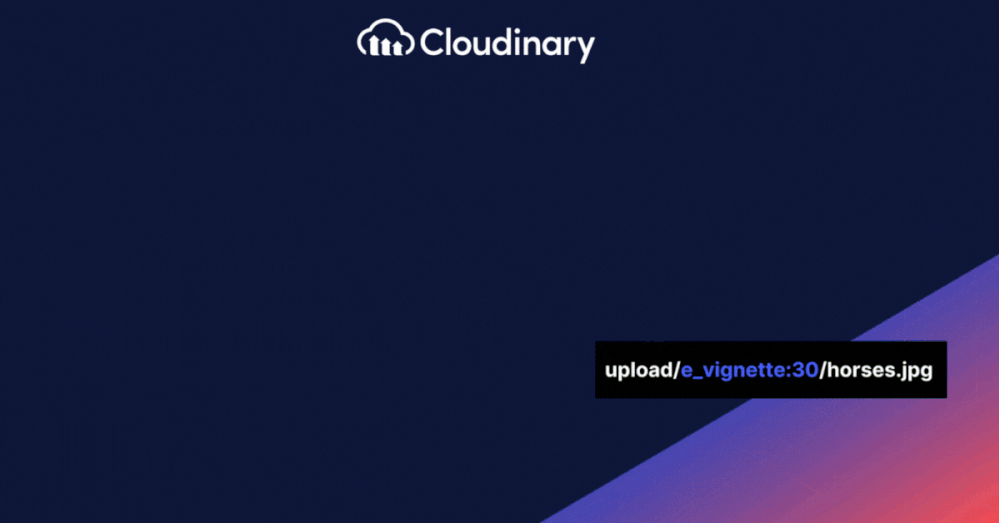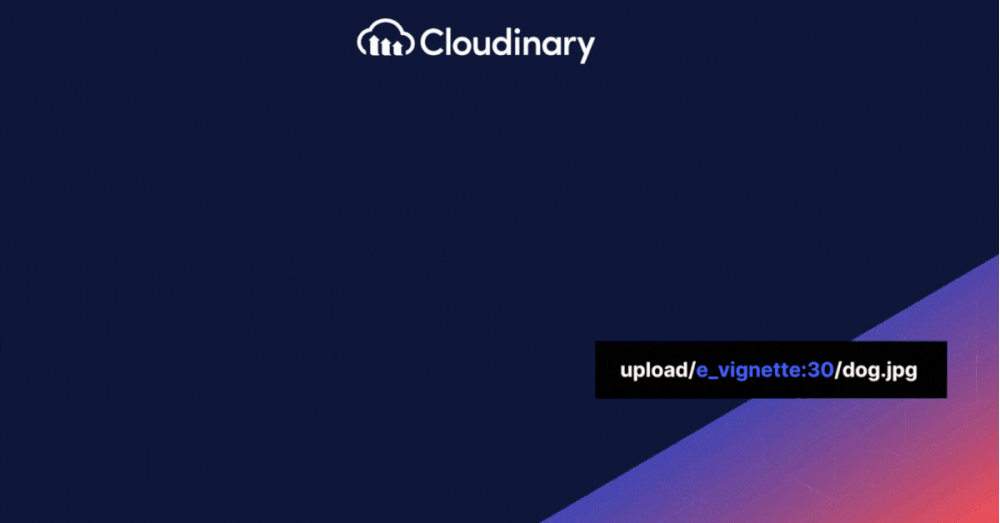Vignette effects, characterized as a manipulative darkening or lightening at the edges of an image, are a subject of interest and practicality in visual projects. It’s that subtle, aesthetic touch you’ve observed in photographs and digital designs – a darker or lighter border that gently envelopes the image, pulling your attention toward the center. This deliberate manipulation of lighting and coloration is much more than simple beautification; it’s a tool for guiding the viewer’s gaze, infusing a vintage feel, or dazzling up a lackluster corner.
The value of vignette effects lies in their ability to refine, focus, and intensify the viewer’s interaction with the image, adding small elements that can improve the overall presentation. Though a simple technique, it opens up corridors to creative wonderlands, and in the forthcoming sections, we’ll explore just how it does this. We’ll delve into understanding its versatility clarifying when and how to apply it best.
In this article:
- What is a Vignette Effect?
- Technical Aspects of the Vignette Effect
- Different Types of Vignette Effects
- Examples of When to Use the Vignette Effect
- How to Add a Vignette Effect to Images Using Cloudinary
- Customizing Vignettes Using Cloudinary
- Advanced Techniques for Vignettes
- Closing Thoughts
What is Vignette Effect in Photo Editing?
A Vignette effect makes image edges subtly darker than the center, drawing your eyes to the picture’s focal point. It’s a storytelling device. In photography and graphic design, it’s used to enhance the visual narrative of an image.
Historically, vignettes originated from the limitations of camera lenses. Older lenses had a natural tendency to darken at the edges, which photographers noticed could add a certain depth and focus to their pictures. Today, this effect is used intentionally to guide the viewer’s attention or evoke a particular mood.
Transform Images On-The-Fly
Manually transforming a large number of images can be tasking and time-consuming. Cloudinary allows you to easily transform your images on the fly to any required format, style and dimension, and apply effects and other visual enhancements.
Technical Aspects of the Vignette Effect
The vignette effect reduces an image’s brightness or saturation at its periphery compared to its center. Technically, it’s a form of lens distortion but done creatively to highlight the center of the image. The key parameters that define a vignette in image editing are its size, shape, and intensity.
- Size refers to how much of the image’s edge is affected by the vignette. A larger size means more of your image will be covered by the effect, which can help draw attention to central subjects.
- Shape means more than circles or ovals. Photographers and editors can play around with different shapes to see what looks best with their photos.
- Intensity is about how noticeable the vignette is. A subtle, light vignette can add a hint of depth, while a more intense vignette can create a dramatic, focused effect.
It’s also worth noting that vignettes can be either positive (darkening the edges) or negative (lightening the edges), each creating a different visual impact. Positive vignettes are common and great for focusing attention on the center of the image, while negative vignettes can create a unique, dreamy look.
When applying a vignette effect, it’s essential to maintain a balance. Overdoing it can overshadow the main content of your image, while a too-subtle effect might go unnoticed. The key is to enhance the photo without making the vignette the center of attention.
Different Types of Vignette Effects
Vignette effects come in various forms, each suited to different images and storytelling techniques. A soft vignette, which is quite popular, offers a gentle transition from the center to the edges of the picture. This type is ideal for portraits or any photo where you want the viewer’s focus to be on the center but without a harsh contrast.
On the other hand, a hard vignette creates a more pronounced and sudden shift from the center to the edges, lending a dramatic or moody feel to the image. This vignette is often seen in artistic photography or used to give a photo a vintage look. Then there’s the color vignette, which adds a splash of color to the effect instead of just darkening the edges. This can be a great way to evoke certain emotions or match and enhance the photo’s color scheme.
Examples of When to Use The Vignette Effect
Vignette effects can change depending on what you’re trying to do with your photo and what you want to say:
-
- Portrait photography – A soft vignette helps draw attention to the person in the picture, making it feel more personal and engaging.
- Landscape photos – A subtle vignette can give the picture more depth and help focus the viewer’s eye on the main parts of the scene.
- Product photography – Adding a vignette can make products pop out from the background.
- Artistic photography – Using hard or colored vignettes can give your shots a unique and creative look, adding to the mood or theme you’re going for.
How to Add a Vignette Effect to Images Using Cloudinary
If you want a straightforward, efficient way to apply vignettes to your images, Cloudinary offers a robust solution. Here’s how you can add a vignette effect using Cloudinary:
- Upload Your Image. You’ll need to upload an image to your Cloudinary account before we start. You can upload it through Cloudinary’s Dashboard or the API.
- Access the Transformation Tool. Once your image is uploaded, select it and go to the ‘Transformation’ section.
- Apply the Vignette Effect. You’ll find options for adding vignette effects in the transformation settings. You can choose the type (soft, hard, or color) and adjust the intensity and size to fit your image.
- Fine-Tuning: Cloudinary allows for fine-tuning of the vignette effect. You can adjust the feathering of a soft vignette, the sharpness of a hard vignette, or the hue and saturation for colored vignettes.
- Preview and Save: Before applying the changes, you can preview the effect on your image. Once satisfied, save the transformation, and Cloudinary will generate the URL for the modified image.
- Integrate: Cloudinary’s API makes integrating these changes into your website or app easy. You can programmatically apply the vignette effect to multiple images, saving time and maintaining consistency across your digital assets.
Using Cloudinary for vignette effects not only simplifies the process but also ensures that the quality of your images is not compromised. The platform’s powerful image processing capabilities allow for high-quality transformations, making it ideal for developers looking to enhance their pictures efficiently.
Customizing Vignettes Using Cloudinary
Cloudinary’s platform is not just about applying standard effects; it’s a playground for creativity. Here’s how you can use its advanced features for customizing vignettes:
- Custom Shapes and Gradients – Utilize Cloudinary’s overlay feature to create custom-shaped vignettes or gradient effects. You can upload a custom mask or use Cloudinary’s built-in shapes to craft your vignette.
- Programmatic Adjustments – For developers looking to automate or apply vignettes at scale, Cloudinary’s API is invaluable. You can write scripts to apply custom vignettes to a batch of images, ensuring consistency and saving time.
- Combining Effects – Cloudinary combines vignettes with other effects like blurring, sharpening, or color adjustments. This multi-layered approach can result in sophisticated and unique image aesthetics.
- Responsive Design – Cloudinary’s responsive design capabilities ensure that your vignettes adapt perfectly to different screen sizes and resolutions.
Advanced Techniques for Vignette Effects
These methods require a bit more finesse but can significantly enhance the impact of your images.
- Gradient Vignettes. Use a gradient instead of a uniform shade to create a more dynamic vignette. This can add a sense of movement or drama to your image.
- Irregular Shapes. Break free from the traditional circular or oval vignettes. Experiment with irregular shapes that complement the composition of your image, like angular vignettes for architectural photography.
- Layered Vignettes. Combine multiple vignettes of varying intensities and colors. This technique can create a complex, textured look that adds depth to your images.
- Selective Focus. Use vignettes to mimic the effect of selective focus. By blurring the edges slightly along with darkening them, you can create a faux depth of field, drawing the viewer’s eye to the sharp, central subject.
Closing Thoughts
Whether you’re a developer looking to enhance user interfaces, a marketer aiming to highlight products, or a photographer keen on adding depth to your shots, understanding and utilizing vignette effects can make a significant difference.
Cloudinary’s robust features and intuitive interface make it an ideal choice for novice and experienced users. By leveraging Cloudinary’s capabilities, you can ensure your images are seen and truly impactful.
Remember, the key to a successful vignette is subtlety and purpose. It should enhance, not overpower, your image. With the techniques and tools discussed, you’re now equipped to use vignettes in a way that elevates your visual storytelling. So experiment with Cloudinary, and watch your images transform from good to captivating.