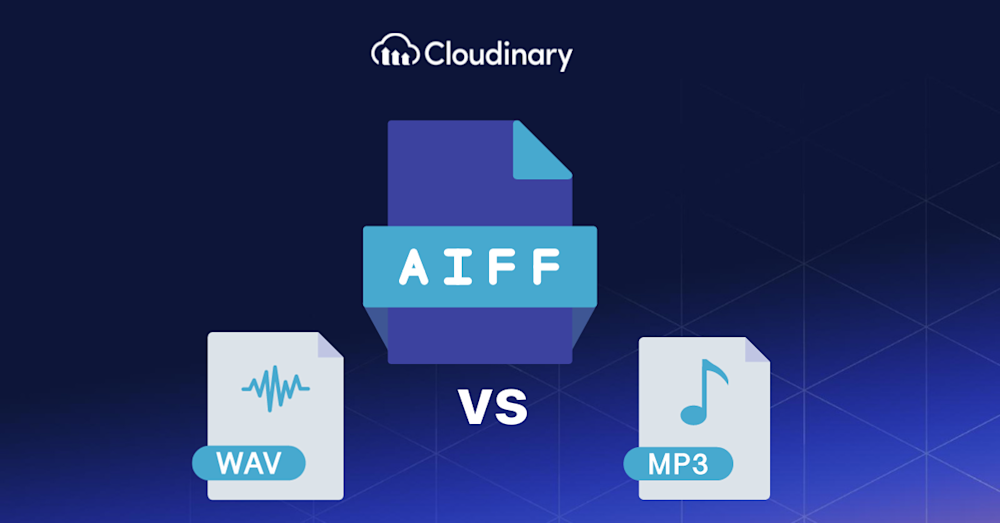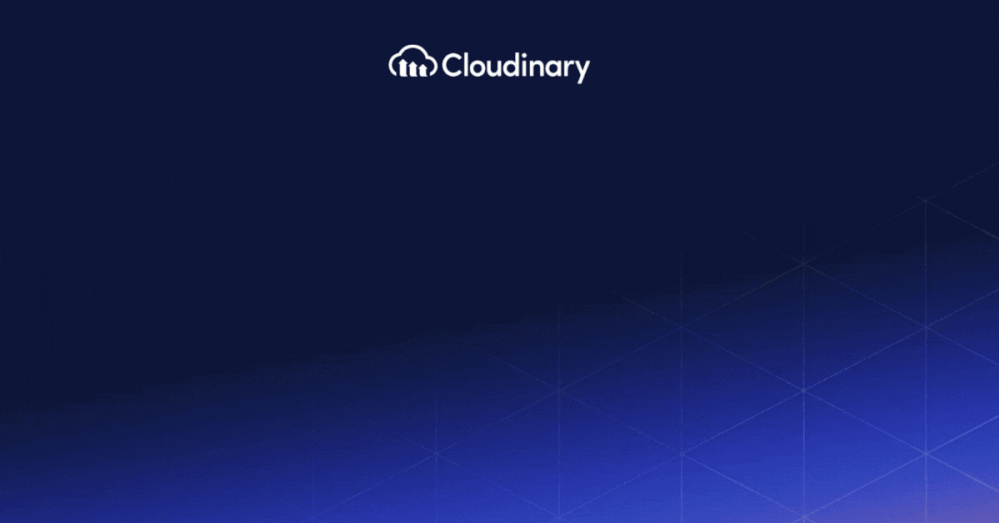You’ve likely encountered terms like AIFF, WAV, and MP3, but do you really know what distinguishes them? Understanding these audio formats is about optimizing your listening experience, streamlining your projects, and making informed choices.
Imagine you’re crafting an audio project. Would you pick up any tool without understanding its characteristics? Probably not. Similarly, when selecting an audio format, knowing its strengths and limitations can make all the difference. Understanding these formats is crucial, whether you’re a developer seeking the perfect sound byte for an app or looking to maximize your device’s storage without compromising on quality.
In the next sections, we’ll provide you with the most important information about AIFF, WAV, and MP3, highlighting their benefits and drawbacks so you can determine which best suits your needs.
What is AIFF?
AIFF stands for Audio Interchange File Format. It was developed by Apple in 1998 and is based on the Electronic Arts’ Interchange File Format, commonly known as IFF, which was notably used on Amiga systems. AIFF is specifically designed to store sound data for personal computers and a range of electronic audio devices. When you think of high-quality, uncompressed, lossless audio, AIFF should come to mind. These files might show up as .AIF or even .AIFC if compressed.
You’re in luck if you’re a fan of Apple devices like the iPhone or iPad. These devices can play AIFF/AIF files natively, no extra app is needed. But let’s say you’re on an Android or non-Apple mobile device. You might need a file converter to enjoy an AIFF track.
One interesting thing to note: AIFF files aren’t just about the audio. They include various chunks, each with its header to explain technical aspects. You’d even find text chunks from the supertype IFF format with names, author details, copyright info, and annotations.
Pros and Cons of AIFF
Now that we know what AIFF files are, what makes them stand out compared to other audio file formats like WAV and MP3? Let’s break down the pros and cons of AIFF files.
Pros:
- High-Quality Audio. The standout feature of AIFF is its premium, lossless audio quality. It retains every bit of the original audio data, ensuring you hear everything as intended.
- Versatility with Apple Devices. Apple aficionados have an edge. Apple devices play AIFF files smoothly without requiring any additional software or apps.
- Informative Chunks. Those additional chunks in AIFF aren’t just for show. They provide a wealth of technical details, making it easier for developers and audio technicians to work with the file.
Cons:
- Large File Size. Quality comes at a cost. The uncompressed nature of AIFF means these files can take up a good chunk of storage space.
- Compatibility Issues. You might encounter a few roadblocks outside the Apple ecosystem. Some non-Apple devices might not support AIFF without a converter or additional software.
What Are WAV Files?
WAV, which stands for Waveform Audio File Format, is another popular audio file format that’s been around for a while. Like AIFF, it’s known for its lossless and uncompressed nature, which ensures top-notch audio quality. WAV became the standard for Windows PCs after being initially developed by Microsoft and IBM. It’s a mainstay for anyone working in professional audio fields, especially because it retains audio details without compromising quality.
Pros and Cons of WAV
Now that we’ve navigated the WAV file landscape, it’s time to turn our attention to its strengths and weak spots. Let’s check out the benefits and drawbacks of WAV files.
Pros:
- Uncompromised Audio Quality. With WAV, you record what you get. This lossless format ensures no detail is left out, giving you a clear and crisp audio experience.
- Universally Recognized. Developed by giants like Microsoft and IBM, it’s no surprise that WAV is a standard in the Windows world. This makes it a go-to for many professional audio tasks.
- Easy Editing. WAV is a gift for editors. Its uncompressed nature makes it easy to edit without losing audio integrity.
Cons:
- Bulky Files. Like AIFF, WAV’s commitment to quality comes with hefty file sizes. This might not be ideal if storage space is at a premium.
- Not Always Stream-Friendly. Due to its size, streaming WAV files online can be challenging, especially if you’re dealing with slower internet connections.
- Limited Metadata. Unlike some other formats, WAV files don’t support extensive metadata, which can be a bit of a setback for those who like their audio files detailed with info.
WAV vs AIFF
WAV and AIFF are both uncompressed audio file formats that offer superior sound quality compared to compressed formats like MP3 and M4V. Both formats capture audio data without making any alterations, ensuring the highest fidelity possible.
Historically, WAV files are more commonly used on Windows systems, whereas AIFF files are more prevalent on Macs.
The choice between WAV and AIFF often depends on the operating system being used and the preferences of the sound engineer managing the audio session. Despite these differences, both formats deliver equally excellent audio quality, making either a suitable choice for professional-grade audio work.
What is MP3
MP3, MPEG Audio Layer III, revolutionized the music industry. It found a way to compress audio files without dramatically sacrificing quality. This made sharing music online and storing vast music libraries on devices with limited storage a reality.
Pros and Cons of MP3
Now that we’ve unraveled the nuts and bolts of MP3 files, it’s time to take a closer look. It’s crucial knowledge for anyone wanting to master the digital audio space.
Pros:
- Compact Size. MP3’s claim to fame is its ability to compress audio files to a fraction of their original size. This is ideal for portable devices with limited storage or streaming music online.
- Widely Supported. From your grandma’s old iPod to the latest smartphones, MP3 is nearly universally supported. There’s hardly a device out there that can’t play an MP3 file.
- Adjustable Quality Levels. Need to save space? You can opt for a lower bitrate. Want better quality? Go for a higher one. MP3 offers this flexibility.
Cons:
- Lossy Compression. While MP3 does a stellar job at compression, it is lossy. This means some audio data gets lost in the process. Audiophiles might notice this, especially at lower bitrates.
- Not Ideal for Editing. If you want to edit an audio piece, starting with an MP3 isn’t the best idea. Every time you edit and save, you lose more quality.
- Potential Licensing Issues. In the past, there were licensing fees associated with MP3, which made it less attractive for some developers. While most of these concerns have been addressed, it’s always good to be aware.
Which One is Right for You?
When it comes to selecting the right audio file between AIFF, WAV, and MP3, consider what matters most to you. If pure, unadulterated sound quality is your prime concern, then AIFF and WAV stand out. Both are favorites among audiophiles, music producers, and those who don’t want to compromise on audio quality. AIFF typically aligns well with the preferences of Apple users, whereas WAV finds its home largely in the Windows environment.
On the other hand, if you’re always on the go, keen on having expansive music collections stored on your mobile or you’re delving into podcasting, MP3 will serve you best. Its standout feature is the ability to compress files without significantly compromising on sound quality. This ensures your device can hold countless tracks without constantly running out of space.
Lastly, for those whose priorities lie in online music sharing or streaming, MP3 remains unparalleled. Its compact size offers smooth streaming, making it a reliable choice in areas with fluctuating internet speeds.
Say goodbye to traditional audio converter programs. With Cloudinary, you can upload your audio files to the cloud and easily convert them to your desired format. Not only that, but you can also change audio settings like sampling frequency, codec, and volume!
Cloudinary: Amplifying Audio Excellence in Digital Integration
When choosing a tool for audio and video integration, Cloudinary is a game-changer. It’s not just a tool for visuals but also capable of refining audio, including formats like AIFF, WAV, and MP3. Cloudinary allows users to directly upload audio files and harness a range of transformation tools, enabling effortless adjustments like clipping and stretching.
For developers, the thought of implementing these audio capabilities might seem complicated, but Cloudinary simplifies the process. The dynamic APIs make it straightforward to align audio perfectly with videos. Plus, with an in-built video player, immediate previews of your work are just a click away.
Challenges are inevitable, especially for solo developers or small teams aiming for perfection. That’s where Cloudinary’s versatility becomes invaluable. By collaborating with other services, it enriches your audio management arsenal, ensuring optimal results. So, if your goal is to achieve a harmonious blend of compelling visuals and stellar audio, Cloudinary is the ally you need, enhancing your content and amplifying its reach.
Wrapping Up
Understanding the differences between audio formats is a pathway to an optimized listening and integration experience. We’ve explored AIFF, WAV, and MP3, highlighting their strengths and drawbacks. Each format has its unique offerings, catering to different needs, be it quality, storage efficiency, or adaptability for sharing and streaming.
Yet, beyond choosing the right audio format, there’s another vital component to consider: how to manage and leverage these formats effectively. This is where Cloudinary shines, serving as a beacon for those seeking seamless audio and video integration. Its robust toolkit, from transformation capabilities to integration ease, is designed to ensure that audio isn’t just an afterthought but a core component of digital content.
While choosing the right audio format lays the foundation, tools like Cloudinary build upon it, ensuring that your digital content stands out every time.