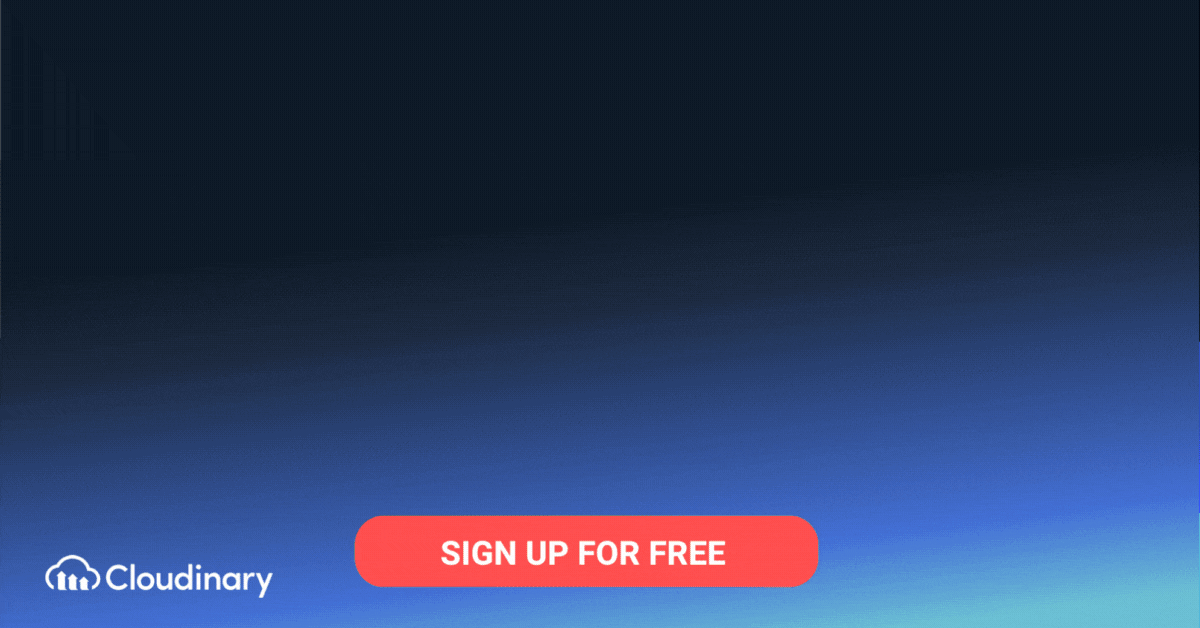What Is the AVIF Format?
AVIF, which stands for AV1 Image File Format, is a modern, open-source image compression format. The AVIF format is based on the AV1 video codec, which was developed by the Alliance for Open Media (AOMedia) to provide efficient and high-quality video compression. The AVIF format leverages advanced compression techniques employed by the AV1 codec to deliver exceptional image quality at a fraction of the file size of traditional image formats, such as JPEG and PNG.
The key distinguishing feature of the AVIF format is its ability to achieve superior compression efficiency without compromising image quality. This is achieved through a combination of advanced encoding techniques, such as chroma subsampling and adaptive quantization, which allow the format to significantly reduce the amount of data required to represent an image while preserving its visual fidelity.
In addition to its compression capabilities, the AVIF format also provides advanced features such as high dynamic range (HDR) imaging, wide color gamut, and transparency. These features enable the format to deliver stunning visual experiences.
In this article:
- Brief History of the AVIF Format
- AVIF File Format: Structure and Components
- AVIF Usage and Applications
- AVIF Format Advantages
- AVIF Format Limitations
- Why AVIF is Better
Brief History of the AVIF Format
The AVIF format has its roots in the development of the AV1 video codec, which began in 2015 as a joint effort between several industry-leading technology companies, including Google, Mozilla, Cisco, and Netflix. These companies, along with other collaborators, formed the Alliance for Open Media (AOMedia) with the goal of creating a next-generation, open-source video codec that could deliver superior compression efficiency and video quality compared to existing codecs, such as H.264 and VP9.
The AV1 codec was officially released in March 2018, and its success in the video domain quickly led to interest in its potential application for still images. In September 2018, the first version of the AVIF specification was published, and further refinements were made over the next couple of years. The AVIF format was officially standardized as a part of the ISO/IEC 23000-22 specification in July 2020.
Since its standardization, the AVIF format has been gaining steady adoption and support from major web browsers, including Google Chrome, Mozilla Firefox, and Microsoft Edge. Additionally, several image editing tools and content delivery networks (CDNs) have also begun incorporating support for the AVIF format, fueling its growth and increasing its potential to become a widely adopted standard for image compression and optimization.
AVIF File Format: Structure and Components
The AVIF file format is based on the International Organization for Standardization (ISO) Base Media File Format (BMFF), which is a flexible and extensible container format designed to store various types of media data, such as video, audio, and images. This means that AVIF files share a common structure with other BMFF-based formats, such as MP4 and ISOBMFF.
AVIF boxes
An AVIF file is organized into a hierarchical structure of boxes, which are nested containers that store different types of data and metadata. The top-level box in an AVIF file is the File Type Box (ftyp), which identifies the file as an AVIF file and specifies the version of the format being used. Inside the ftyp box, there are several other boxes that contain the actual image data and various metadata, such as the Media Data Box (mdat), the Item Location Box (iloc), and the Item Properties Box (iprp).
Image data
The image data in an AVIF file is stored as a sequence of compressed frames that are encoded using the AV1 codec. Each frame is stored in its own box, called the Compressed Image Item Box (ispe), and is accompanied by a decoder configuration record, which provides information about the encoding parameters used for that specific frame. This modular structure allows AVIF files to store multiple images, such as a series of thumbnails or different resolutions of the same image, within a single file.
Metadata
In addition to the compressed image data, AVIF files can also store various types of metadata, such as Exif, XMP, and ICC profiles, which provide additional information about the image and its creation process. This metadata is stored in dedicated boxes within the AVIF file, making it easy to access and manipulate without affecting the image data itself.
AVIF Usage and Applications
The primary use case for the AVIF format is as a more efficient alternative to traditional image formats, such as JPEG and PNG, for web and application development. By leveraging the advanced compression techniques provided by the AV1 codec, AVIF files can deliver comparable or superior image quality at significantly reduced file sizes, which translates to faster load times and reduced bandwidth consumption for websites and applications.
In addition to its performance benefits, the AVIF format also supports a wide range of advanced features that make it suitable for a variety of specialized applications. For example, its support for high dynamic range (HDR) imaging and wide color gamut allows for the creation of visually stunning images that can be displayed on the latest HDR-capable devices. Similarly, its support for transparency and animation makes it a versatile option for creating complex graphics and user interface elements.
The growing adoption of the AVIF format by major web browsers, image editing tools, and content delivery networks (CDNs) is also helping to drive its usage across various industries, such as eCommerce, media and entertainment, and social networking. As more and more tools and platforms integrate support for the AVIF format, it is expected that its popularity and usage will continue to grow.
AVIF Format Advantages
The AVIF format offers several key advantages over traditional image formats, such as JPEG and PNG:
- Superior compression efficiency: The advanced encoding techniques used by the AV1 codec allow the AVIF format to achieve significantly better compression efficiency than traditional formats, resulting in smaller file sizes without sacrificing image quality. In many cases, AVIF files can be up to 50% smaller than equivalent JPEG files while maintaining the same level of visual fidelity.
- High-quality images: The AVIF format supports a wide range of advanced features, such as high dynamic range (HDR) imaging, wide color gamut, and transparency, which enable it to deliver stunning visual experiences that go beyond the capabilities of traditional image formats.
- Open-source and royalty-free: The AVIF format is based on the open-source AV1 codec, which is free from patent licensing fees and restrictions. This makes the AVIF format an accessible and cost-effective option for developers and content creators looking to embrace the latest image compression technology.
- Wide compatibility and support: The AVIF format is supported by major web browsers, including Google Chrome, Mozilla Firefox, and Microsoft Edge, as well as several image editing tools and content delivery networks (CDNs). This growing ecosystem of support makes it easier for developers and content creators to adopt and integrate the AVIF format into their workflows.
Learn more in our detailed guide to:
AVIF Format Limitations
While the AVIF format offers many advantages over traditional image formats, it also comes with some limitations that developers and content creators should be aware of:
- Limited support in older browsers: Although major modern web browsers support the AVIF format, older browsers, such as Internet Explorer, do not. This means that developers may need to provide fallback options, such as JPEG, for users with older browsers to ensure a consistent experience across all devices.
- Higher encoding complexity: The advanced encoding techniques used by the AV1 codec can result in longer encoding times compared to traditional formats, such as JPEG and PNG. This may be a concern for developers and content creators who need to process large volumes of images in a short amount of time.
- Lack of native support in some image editing tools: While the AVIF format is supported by several popular image editing tools, such as GIMP and ImageMagick, it may not be natively supported by all tools, such as Adobe Photoshop. This may require users to rely on third-party plugins or convert AVIF files to other formats before editing.
*Pro TipNeed better image compression without losing quality?
Consider AVIF format. It offers superior quality with lossless compression. Now, with Cloudinary, you can easily convert your media files to AVIF format without any hassle.
Why AVIF is Better
AVIF has proven to be superior to the traditional JPEG format. The superiority of AVIF lies in its impressive compression capabilities. It can deliver high-quality images at significantly smaller file sizes than JPEG. This was demonstrated by Netflix’s technical team, who showed that heavily compressed AVIF images retained much higher quality than similarly sized JPEGs. When both formats were compressed to around 0.08MB, the AVIF image maintained a quality very close to the original, while the JPEG image suffered from heavy color banding and blurring of detail.
Here are some reasons why AVIF is a better choice:
- AVIF is compatible with high-dynamic-range imaging, supporting 10- and 12-bit color at full resolution. This results in images that are up to 10 times smaller than other known formats.
- It is royalty-free, meaning it can be used without worrying about licensing fees.
- AVIF is backed by many big players in tech like Google, Amazon, Netflix, Microsoft, and more, indicating its widespread acceptance and support.
- It offers the most optimal compression, delivering high-quality images at smaller file sizes.
- AVIF comes with modern features like transparency, HDR, and wide color gamut, making it a versatile choice for various applications.
All About AVIF Format with Cloudinary
Converting your media to AVIF can be a complex and time-consuming task. That’s where Cloudinary’s f_auto comes to the rescue, making it incredibly easy to convert your media files to AVIF format without any hassle.
Cloudinary has integrated AVIF support into its suite of features, and can be done easily in any language or via URL. With f_auto, you can effortlessly convert your media files to AVIF with a simple parameter in your URL. By using f_auto, Cloudinary automatically selects the most efficient file format, including AVIF, based on the client’s browser. This means you can offer AVIF to browsers that can handle it, while gracefully falling back to other formats for older browsers. It’s all handled seamlessly on the Cloudinary platform, saving you valuable time and effort.
But that’s not all you can do with Cloudinary. Alongside AVIF conversion, Cloudinary offers a range of powerful image and video management capabilities. You can effortlessly transform and optimize your media, perform facial recognition, apply AI-driven cropping and resizing, and much more, all through a simple and intuitive API.
With Cloudinary, you have the power to enhance your media, improve the user experience, and increase your website’s performance. The possibilities are endless!