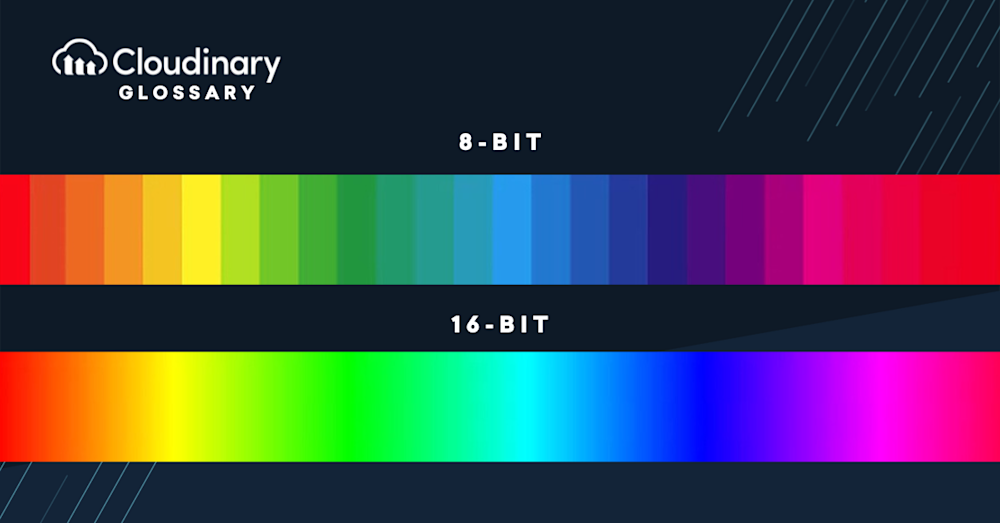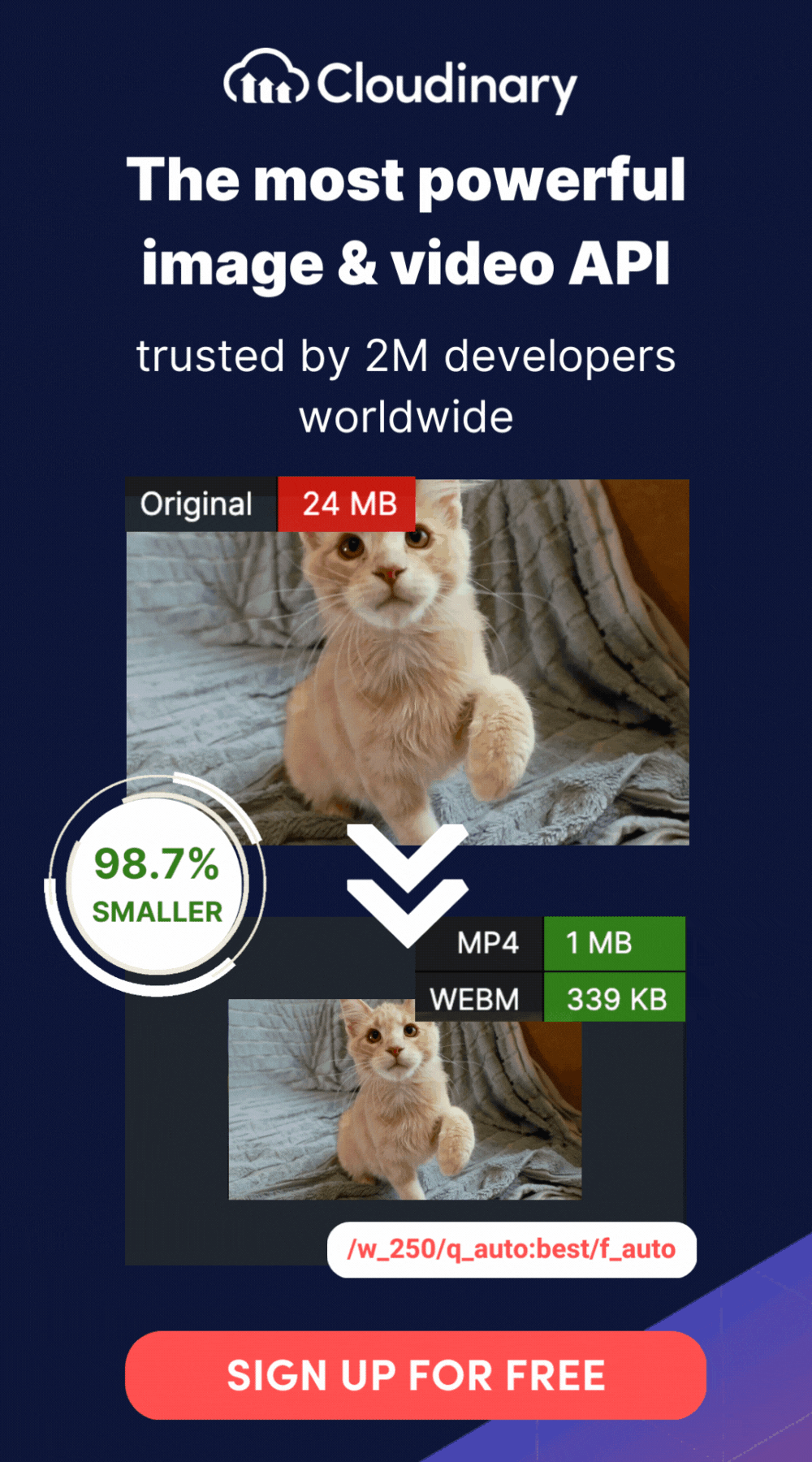Whenever you look at a screen, whether it’s your phone, your TV, or your laptop, you’re looking at pixels. These pixels light up with specific colors in mind and combine to give you the final picture you’re looking at.
However, not all pixels are equal. As technology has evolved and screens have become more complex, we’re now able to show more colors than ever. And the way that we can measure (and improve it) is through something called Bit Depth.
What Is Bit Depth?
Bit depth, also known as color depth, is defined by the number of bits used to indicate the color of a single pixel. It is typically described in bits but can also be expressed in bits-per-pixel. In most cases, the more bits, the higher the variety of colors on a display. Today, most digital displays are at least 24-bit displays, offering over 16.7 million colors.
For example, an 8-bit camera collects 8 bits of information for each pixel and thus has an effective bit depth of 512 (2^8). A 16-bit camera collects 16 bits per pixel and has an effective bit depth of 65,536 (2^16).
Example
The following example shows how bit depth affects a photo. The first image is in 8-bit color, and the second is in 16-bit color. It’s easy to tell that the 16-bit version has more color information than the 8-bit version–it’s much sharper and more vibrant.
Why Does Bit Depth Matter?
Bit depth is important because it determines how much information you can store for each pixel in an image. The more bits there are per channel (red/green/blue), the higher your bit depth will be – which means you can represent finer details with less loss of quality or color information when you edit your photos later.
This is especially important with modern media today. As displays become more advanced, pictures and videos must also keep up with them. Media that doesn’t match bit depth of current devices often looks washed out and duller, which can ruin the experience for some.
Additional Resources You May Find Useful: