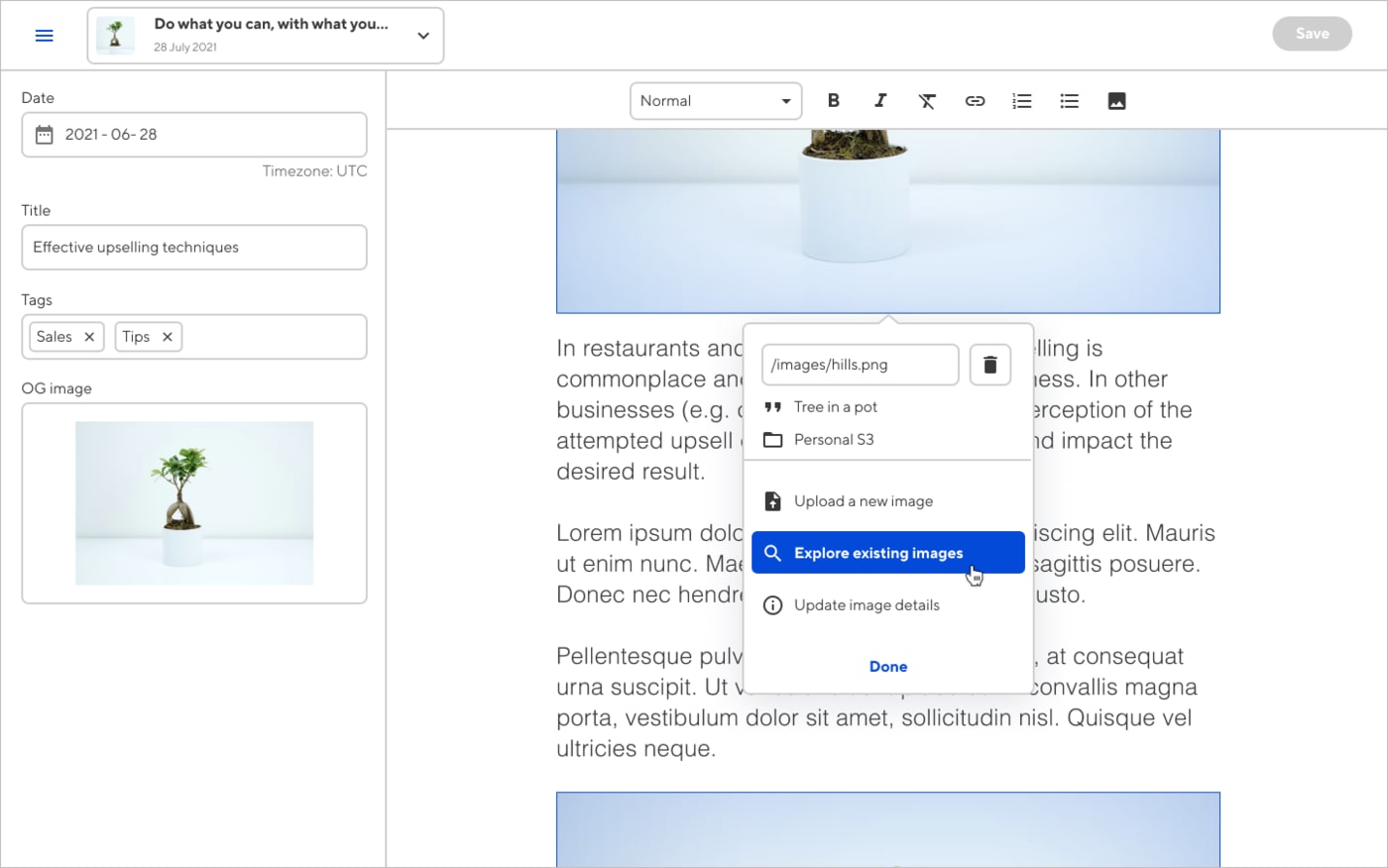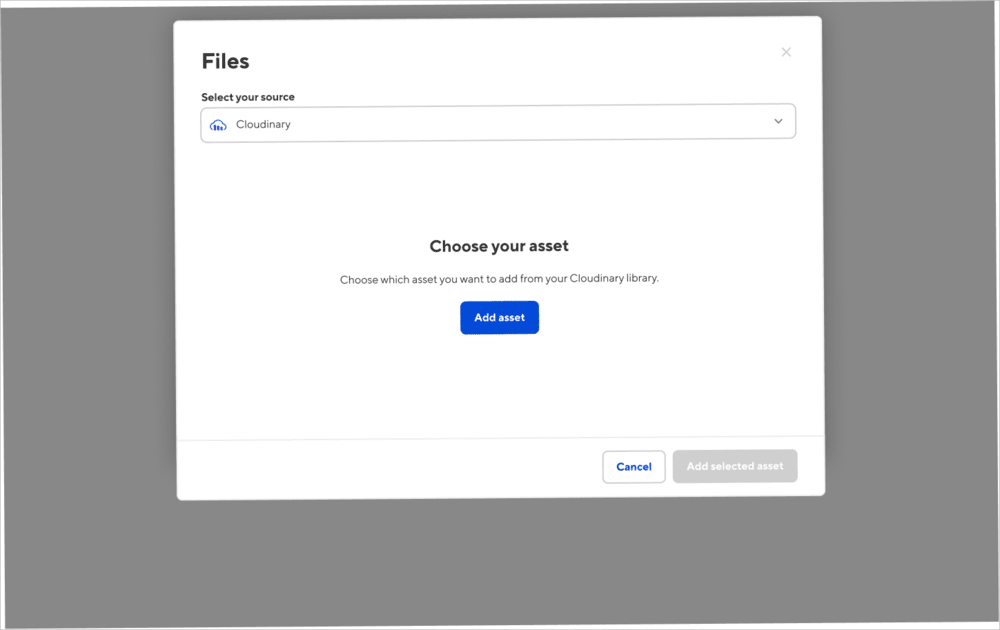CloudCannon Cloudinary DAM Integration
Last updated: Nov-14-2023
CloudCannon's Cloudinary DAM Integration provides CloudCannon editors and creative teams a seamless integration with Cloudinary's dynamic Media Library.
However, the integration is not maintained by Cloudinary. For all updates or questions related to this integration, please contact CloudCannon support.
Overview
CloudCannon is a GIT-based Content Management System (CMS) with an exceptional website editing interface and a robust and flexible developer experience.
The CloudCannon DAM Integration allows you to connect to your Cloudinary Digital Asset Management (DAM) solution from directly within CloudCannon. This empowers CloudCannon editors and creative teams to conveniently upload assets to Cloudinary and effortlessly insert them into CloudCannon content. Furthermore, CloudCannon offers the capability to review and modify URLs, allowing you to add Cloudinary transformations.
Leverage Cloudinary's DAM advantages:
- Unify media storage and collaboration in the Cloudinary DAM.
- Share media, apply tailored metadata, and benefit from AI capabilities.
- Personalize media through editing and transformations with user-friendly tools.
- Optimize media at scale for quick delivery across devices and channels.
Using the CloudCannon DAM Integration
Easily upload assets to Cloudinary, select assets stored in Cloudinary, or add transformations to your Cloudinary URL directly within CloudCannon's interface:
Here's the simple UI widget that allows you to select assets from your Cloudinary Media Library into CloudCannon:
Get the app
To get this app, contact CloudCannon sales at hello@cloudcannon.com.
For instructions on how to configure the integration, see the documentation.
For additional details and technical support, contact CloudCannon support.
 Programmable Media
Programmable Media
 Digital Asset Management
Digital Asset Management