Compress GIF
Compress GIF images online with a free GIF optimizer. Drop GIF images below to compress and optimize them in seconds
Compress GIF images online with a free GIF optimizer. Drop GIF images below to compress and optimize them in seconds
Or drag your images here
Sign up to use our free API in your next project and automatically compress images at scale
Easily compress GIF images online instantly and effortlessly. No installation or plugins required. Simply drop your GIF images into our converter, and receive your GIF file in seconds fully optimized with no loss in quality.
You can optimize GIF images on the fly, securely, ad-free and inside your browser.
Developers can get an API to automatically compress their GIF images!
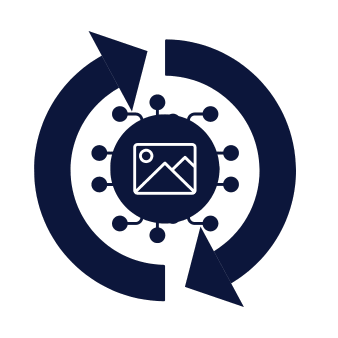
More than compressing your GIFs. Generative Fill, Generative Object Removal and Generative Replace are just a few examples of how AI can enhance and customize images, providing flexibility in content creation.
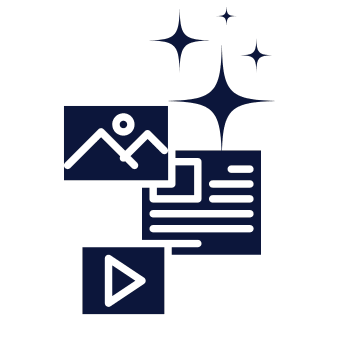
Whether it’s 3D animations, interactive product displays or real time filtering, Cloudinary’s API gives you a lot of image enhancement features. Developers can easily make older images look great again!

Automatic optimization guarantees that images are delivered in the highest quality and most suitable format for the user’s device, browser, or connection. Whether it’s JPG, GIF, PNG, HEIC or any other image format the most efficient format is automatically selected for optimal performance.

Use our compressor to batch compress GIF images, or sign up for our free API to automatically optimize all your GIF images!
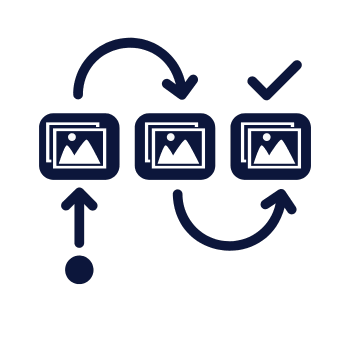
Create automated workflows with preset configurations to save time and ensure that files are automatically transformed and ready for delivery right after upload.
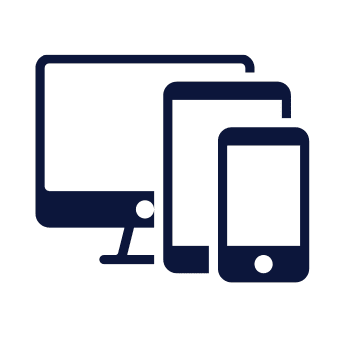
Go beyond GIF with support for cutting-edge formats like WEBP, JXL and AVIF. These advanced formats ensure that your visual assets are delivered with the best combination of quality and efficiency.
Use GIF compressor in 3 simple steps, or sign up for Cloudinary to programmatically optimize thousands of your web images!
Upload or drag and drop your images into the browser
Start optimizing your GIF images by compressing them to smaller sizes.
Once the compression is complete, download your optimized GIF images
Or sign up for an API
We’re showing a resized version of the original asset to avoid slow loading speeds. View the original.
Get Answers to Your Questions About Our Chat Software and Features
GIF, or Graphics Interchange Format, is a widely recognized image format known for its ability to support both static and animated images. Developed by CompuServe in 1987, GIF uses lossless LZW (Lempel-Ziv-Welch) compression, which reduces file size without losing image quality, making it especially effective for images with solid colors and simple designs. One of the most notable features of GIFs is their animation capability, allowing multiple images to be combined into a single file and displayed sequentially to create motion. However, GIFs are limited to a 256-color palette, which can restrict their use for more complex images but still makes them popular for web graphics, memes, and short animations.
Cloudinary enables you to manage, optimize, and deliver GIFs effectively, supporting both static and animated GIFs with automatic adjustments for fast web performance.
Yes, it is possible to compress a GIF without losing quality because GIF uses lossless compression. However, the degree of compression that can be achieved without quality loss is limited due to the format’s inherent constraints, such as the 256-color limit. Lossless compression in GIFs works by optimizing how the image data is stored, but this typically results in only modest file size reductions. To achieve more significant compression while preserving visual quality, you might consider optimizing the color palette, removing unnecessary frames from animations, or using tools that specifically target GIF optimization. Cloudinary can automatically compress GIFs using lossless optimization techniques, ensuring that your GIFs are delivered with reduced file sizes while maintaining their original quality.
The best way to optimize GIF images for web use involves several strategies to reduce file size while maintaining the desired quality. First, minimize the number of colors in the GIF’s palette, as reducing the color count can significantly decrease the file size without a noticeable impact on quality. For animated GIFs, consider reducing the number of frames or using frame rate adjustments to minimize the size. Additionally, optimize the GIF by removing any unnecessary metadata and looping animations efficiently. Using dedicated GIF optimization tools or services can further compress the file without losing the quality that makes GIFs effective for web graphics. Cloudinary offers robust tools for optimizing GIFs, including color reduction, frame rate adjustment, and automatic delivery of optimized versions to ensure fast load times and high-quality display on the web.
Converting a GIF to another format, such as WEBP or MP4, can reduce file size significantly, especially for animated GIFs, without losing quality. WEBP, for example, supports both lossy and lossless compression and often produces smaller file sizes with better quality than GIF, making it a suitable alternative for web use. For animated content, converting a GIF to an MP4 video can lead to drastic file size reductions while maintaining or even improving visual quality, as video formats are generally more efficient than GIF for animations. However, when converting, it’s essential to consider the intended use and compatibility with the platforms where the content will be displayed. Cloudinary allows seamless conversion of GIFs to more efficient formats like WEBP or MP4, enabling you to reduce file sizes while retaining or enhancing quality for better web performance.