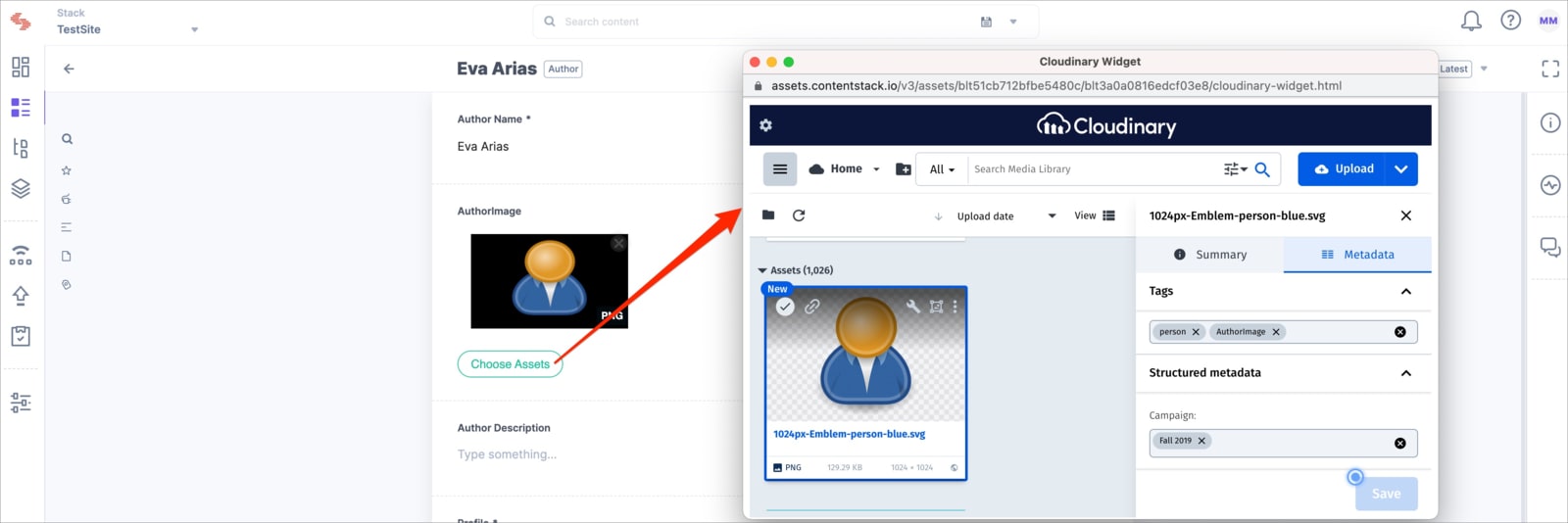Contentstack Cloudinary Custom Field Extension
Last updated: Nov-14-2023
Contentstack's Cloudinary Custom Field extension allows Contentstack users to manage content and Cloudinary assets via a single interface, with direct access to Cloudinary's dynamic Media Library.
However, the integration is not maintained by Cloudinary. For all updates or questions related to this integration, please contact Contentstack support at support@contentstack.com.
Overview
With the Cloudinary Custom Field extension installed on your Contentstack agile content management system (CMS), you can insert Cloudinary assets into the content entry page directly inside of Contentstack and manage both assets and content within a single interface. While Contentstack's headless tech stack enables you to create and manage your content, Cloudinary ensures that your assets are automatically enhanced and optimized using Cloudinary's AI-based media experience solutions.
Ways in which the Contentstack-Cloudinary integration extends Contentstack's content management capabilities include:
Seamlessly and bi-directionally accessing media assets in Contentstack via Cloudinary's Media Library, offering the ability to more easily browse, manage, and optimize assets including images, videos, 3D objects and GIFs
Utilizing Cloudinary's AI capabilities for auto-tagging images and videos within the media workflow to ensure image and video assets are easily identified, managed and optimized.
Here are some use cases for the Cloudinary Custom Field extension:
One interface for content and asset management: The integration of Contentstack with Cloudinary allows you to manage content and Cloudinary assets in a single interface. Rather than managing two different apps (CMS and Cloudinary), you can access Cloudinary assets from the entry page.
Simplified digital asset sharing and distribution: Once you start using Cloudinary as your DAM, your geographically dispersed teams can create, share, and distribute content across different departments. Thus, the execution of large-scale marketing campaigns with cross-functional teams becomes possible.
Improved control over all your marketing resources: Being able to create content in Contentstack while inserting digital assets in your entry with the Cloudinary Custom Field extension improves your control over marketing resources and enables you to manage the entire content lifecycle.
Using the Contentstack integration
Easily access your media assets stored in Cloudinary from the content entry page directly inside of Contentstack:
Get the extension
For details on installing, configuring, and using this extension, visit Contentstack's Cloudinary Marketplace App Documentation.
 Programmable Media
Programmable Media
 Digital Asset Management
Digital Asset Management