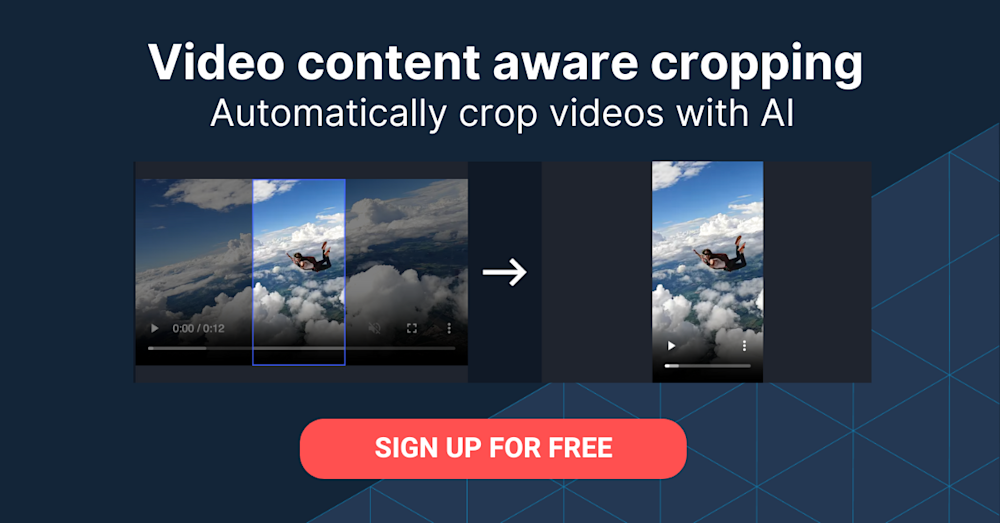Rich and engaging media helps build customer engagement and trust but can be time consuming to stage. Developers could save a tremendous amount of time by preparing videos for social media with Cloudinary. That’s because Cloudinary’s interface, widgets, and application programming interface (API) transform raw media into polished content, optimizing footage and enabling effortless customization and publishing.
Cloudinary translates to efficiency by automating your business’s common video operations. Repetitive tasks, such as adding a catchy intro or a watermark, or appending a disclaimer, should not cut into your time for creative work. Cloudinary can automate them all, greatly shortening the cycle for preparing video content for publication on social media.
It’s easy to prepare videos with Cloudinary. This post shows you how.
This is part of a series of articles about Marketing videos.
Uploading Content
Uploading content is the first step in creating superb media experiences on Cloudinary. Simply manually upload videos with the Cloudinary Media Library user interface (UI). Users with direct access to your account can also upload and edit media there.
To have your team or stakeholders upload content to your account, you might prefer to use the upload widget. If you’re technically savvy or looking to automate, you can upload video through the Cloudinary API with code.
Using the Upload Widget
Thanks to the upload widget’s comprehensive UI, uploading videos with the widget is as simple as doing that on YouTube. Plus, it’s a cakewalk to embed the upload widget into your site, after which users can efficiently upload videos there. Besides, the preconfigured widget can import media from a variety of sources: computers, web addresses, cameras, Google Drive, image searches, Dropbox, Facebook.
The upload widget is, therefore, ideal for uploading videos yourself and for enabling your partners to do so. It can also serve as an upload portal for team members and site users without your having to grant them unfettered access to your account.
Using the Upload API
Uploading videos through the Cloudinary API is a more complex yet standardized process. Although it takes a while to upload your first video, you’ll save time on later uploads, making this alternative the most scalable solution.
With the secure and comprehensive upload API, you can upload videos from server-side code, custom web apps, or mobile apps. Because implementation can be tedious, Cloudinary has wrapped all the API functionalities in a programmer-friendly software development kit (SDK) that smoothly integrates with your programming language and platform.
Uploading with the API is the most efficient option for high-volume content. Also, you can customize your upload experience—even if to only white-label the process to your brand.
Preparing Videos for Social Media
Transforming media to fit business needs is Cloudinary’s specialty. After all, what’s the point of uploading content if you don’t do anything with it?
Automating Common Workflows
Invariably, businesses must concatenate a video intro or outro. Say, for example, you’re responsible for creating a new how-to video for a product every week. You’ll likely prepend your video with a branded intro that features your company’s logo and maybe a fun jingle to catch the audience’s eye. Additionally, to comply with your company’s legal requirements, you’ll want to append a disclaimer to each of the videos. And, to prevent piracy from competitors, you might want to overlay a watermark to the main content.
To concatenate videos with Cloudinary, simply append parameters to an HTTPS request. Alternatively, you can perform the task in your programming language of choice and then save the result.
Regardless of your needs, you wouldn’t want to invest your team’s time in those simple, recurrent tasks. Cloudinary automates them all with its video transformation API, freeing you up to focus on important initiatives, such as creating content that matters most to your customers.
Transforming Videos
Remember, for every single media asset that you deliver, social networks offer multiple creative ways of presenting them. Cloudinary does much more than automate common workflows. It also performs complex video transformations to optimize your footage before you distribute it across social networks.
A few examples:
- Automation on Cloudinary supports content-aware cropping, which ensures an aspect-ratio fit while keeping the most interesting areas in focus at all times. Simply specify the size and aspect ratio that you desire, and Cloudinary will carefully parse your video to those specifications, retain the focus on the video’s subject and important parts, and deliver the content in the right size. You can fully customize the API for content delivery according to what you envision.
- Changing your video’s aspect ratio to fit various screen sizes, like desktops and phones, can be frustrating. Cloudinary’s video transformation API automates that task. All you need to do is programmatically specify which parts of the video to retain, and Cloudinary will handle the rest.
- Because no two pieces of video content are the same, Cloudinary created conditional transformations for consistency. That means you can specify conditions that apply only if a video meets them. Otherwise, Cloudinary skips the transformation.
- For example, to overlay a watermark on only videos of a certain width, you can have Cloudinary check a video’s width and aspect ratio before applying the transformation. You can also add a branded outro in the absence of a watermark. For a single workflow that applies to a variety of situations and goals, automation with Cloudinary is a breeze.
- The sky’s the limit for automating conditional transformations on Cloudinary. Let your creativity fly!
Transcribing Videos
Most videos on social media are watched with sound off so don’t rely on audio or dialogue alone. Also important are text overlays or captions, which are a breeze to generate with Cloudinary and which can do a spectacular job of telling your story.
What’s more, now more than ever, audiences of all abilities clamor for accessibility options like transcriptions, subtitles, and alt text. In some cases, external regulations might even require that your website be accessible to all users.
Manually transcribing videos is not scalable as your content volume grows. Not to worry: You can automate that task with a Cloudinary add-on, which, though artificial intelligence, detects the audio in your videos and translates it into written form. Besides saving you time, this automated process also enables your content to reach a larger audience.
Trying Things Out
Now that you’ve learned all that Cloudinary has to offer in terms of readying videos for social media, do give the features a try to find out first hand how they can enhance and accelerate your workflow. It’s a cinch to integrate Cloudinary. To get started, sign up for a free account.