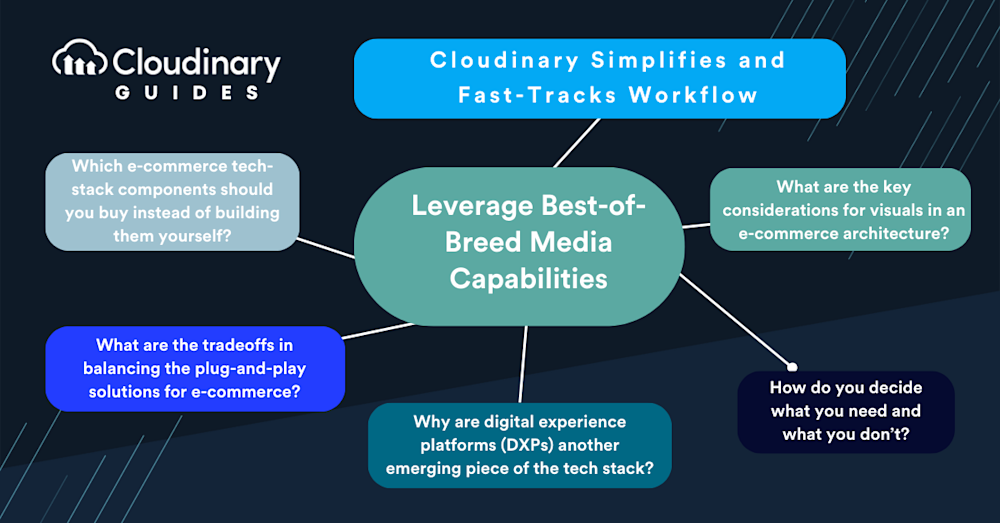Which e-commerce tech-stack components should you buy instead of building them yourself?
Before adopting a technology, companies usually evaluate the feasibility of buying it from a third party instead of developing it in-house to capitalize on a perceived competitive advantage. That’s a tough choice that calls for consideration of many nuances of the martech (marketing + technology) stack.
E-commerce platforms from the industry’s key players can offer all that businesses need, such as integratable content management systems (CMS) and digital asset management (DAM) solutions, to get commerce operations up and running. Given the obvious benefits, it sometimes makes sense to go the platform route. However, in the context of interacting with prospective buyers, rather than debating whether to build or buy technology, you’d end up asking instead, “How many solutions or vendors do we need to work with for that desired capability?”
Ecommerce is the buying and selling of goods or services on the internet. It encompasses a variety of data, systems, and tools for online buyers and sellers. Key capabilities include self-service account management, which allows customers to manage their own accounts seamlessly. The buying experience is crucial, ensuring that the customer’s journey from browsing to purchasing is smooth. Order management and inventory management ensure that products are available and delivered efficiently. An omnichannel approach ensures a consistent buying experience across various platforms, be it mobile, desktop, or in-store. Personalized product recommendations can enhance the user experience by suggesting products based on user behavior and preferences.
What are the tradeoffs in balancing the plug-and-play solutions for e-commerce?
On one hand, you don’t want solutions that lack the capabilities your teams need. Obviously, reduced capacity and content output is not worth the appeal of simpler management and integration because the UX, and thus sales, would suffer as a result. Yet you must avoid leveraging too many tools for content management, creating silos or problematic workflow gaps and redundant processes, reducing productivity, and incurring high costs in the long run.
Why are digital experience platforms (DXPs) another emerging piece of the tech stack?
Before building a comprehensive e-commerce stack—the platform along with all the best-of-breed solutions—many companies turn to digital experience platforms (DXPs) to bring order to the controlled chaos of marketing technology. That’s because with a DXP, you can continually iterate and scale to create appealing and consistent UX through appealing content for e-commerce.
Think of a DXP as a software framework that automates the integration of various tools, which is a huge saver of IT time and effort. A DXP also acts as a control center or bridge for all the other best-of-breed solutions, such as DAM, CMS, and product information management (PIM).
With a DXP in place, IT teams need not define and provision infrastructure. As mentioned in previous chapters, “headless” is now a prime consideration for e-commerce solutions.
“Our research tells us that the consumers of tomorrow are being conditioned to expect more in terms of range, ease, speed, convenience, and, of course, content. Video will continue to have a huge impact on the shopping behaviors of young people and is the content of preference. Brands must get their strategies right.”
How do you decide what you need and what you don’t?
Chapter 3, e-commerce web design, describes the emerging trends of user-generated content (UGC), augmented reality (AR), virtual reality (VR), shoppable videos, and 360-degree videos. While assessing the media-management capabilities of selected components of the martech stack, consider the visual experiences you desire and the feasibility of creating them for shoppers. If your CMS, PIM, enterprise resource planning (ERP), or marketing-automation solution cannot support those visual components at peak performance, that’s because you’re missing out on a more suitable alternative: a separate media-management solution (MMS) that automates the optimization of media.
An MMS is its own entity, equal in importance and complementary to the other building blocks of the martech stack. The capabilities such a solution offers are unique and not replaceable by e-commerce platforms that are not purposely built for media-first UX.
What are the key considerations for visuals in an e-commerce architecture?
One size doesn’t fit all, which is why “headless” is a key factor in the typical build-versus-buy conundrum for technologies. As mentioned before, you must not regard the build-versus-buy debate as a false dichotomy because it’s much more than an either-or argument. To be competitive in today’s digital landscape, especially in e-commerce, build your unique martech stack by buying the right pieces.
Therefore, think media first and make decisions with that mantra and the following facts in mind:
- Shopify stores cannot handle social campaigns. Furthermore, the media capabilities of WordPress, WooCommerce, Magento, and the like are not robust enough for them to stay digitally competitive.
- For all its importance, CMS is also not purposely built to meet the demands of the visual economy.
- You cannot manage the volume of visual assets required for a thriving e-commerce presence at scale through Dropbox repositories.
- To expedite processes, the solution you plug into the stack for managing rich media must be developer friendly and readily accessible to nontechnical users. With the headless approach, developers can efficiently take control of the back end, enhance the front-end experience, and perform other technical tasks in a timely manner.
- For the above reason, and given the high speed at which the e-commerce sphere changes, you need customized and specific capabilities for your type of business and customers, including best-of-breed features for managing social media, content, rich media, and sales transactions.
Other essential e-commerce capabilities to consider include a robust content management system (CMS) that allows for seamless content updates and management. Product information management (PIM) ensures that all product details are accurate and up-to-date. The shopping cart functionality is crucial for a smooth checkout process. Email marketing capabilities allow businesses to engage with their customers and drive repeat purchases. SEO ensures that the e-commerce platform ranks well on search engines, driving organic traffic. Payment processing capabilities are vital for handling transactions, and reporting tools provide insights into sales, customer behavior, and other essential metrics.
Cloudinary Simplifies and Fast-Tracks Workflow Through Integration and Automation
To compete in e-commerce, you must publish media efficiently and at scale to websites and mobile apps, delivering consistent visual experiences. To accomplish that, first adopt a dynamic DAM system to properly organize assets before delivery.
Additionally, leverage automation through best-of-breed AI and machine learning technologies to eliminate tedious, mundane tasks. Below are the details of the automated tasks performed by Cloudinary, many of which made possible by AI and ML.
Dynamic Image Transformations
- Resize, crop, and transcode images through an automated, AI-based process to fit all designs and viewports.
- Optimize images for faster loads:
- Transcode raw images to a web-friendly format or pick the optimal format based on content and viewing context.
- Fine-tune the quality with the compression level you specify or identify the most optimal level for you.
- Detect faces and objects, remove backgrounds, or perform other editing tasks.
- Add overlays or underlays, add or edit layers, and configure the location, style, and other attributes to meet campaign requirements.
- Enhance with effects and filters for color, brightness, contrast, and the like.
Dynamic Video Transformations
- Bring products to life by delivering high-performance videos to visitors across the e-commerce journey.
- Enhance the mobile-viewing experience by creating vertically oriented videos and adding captions for autoplay on mute.
- Build trust in your user community by converting UGC to video.
- Capture attention with short previews by generating them at scale with deep learning.
- Enhance merchandise display by creating shoppable videos, through which brands can list products alongside a video in an expandable products bar, and visitors can interact with products. Brands can also link shoppers to the relevant product pages to make a purchase.
- Augment marketing videos with dynamic overlays, thumbnails, and effects.
Dynamic Asset Management
- Deliver highly performant, visual experiences that engage and win loyalty.
- Eliminate content silos by ensuring that assets always reside in the single source of truth at all stages of their lifecycle.
- Foster cross-team collaboration and accelerate content publication.
- Manage assets through an intuitive UI, custom widgets, or a headless DAM built with APIs.