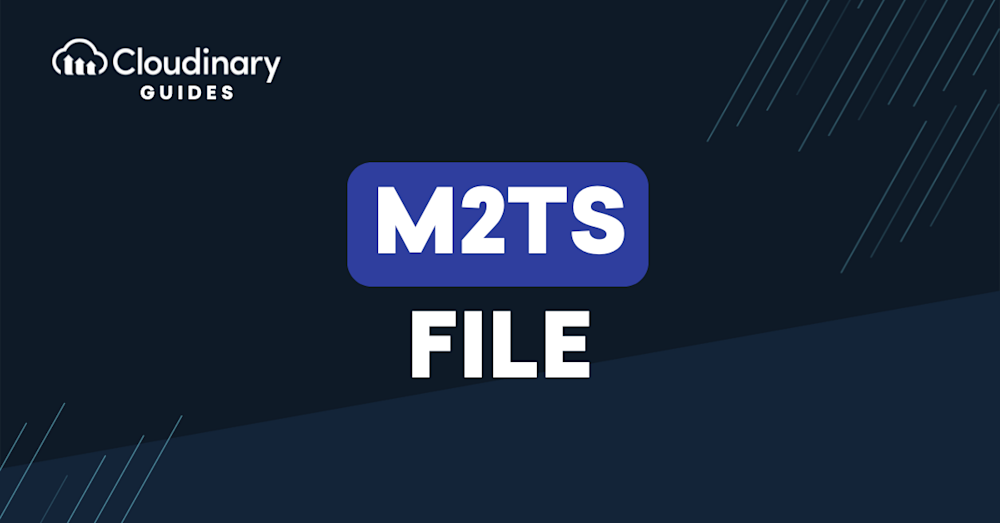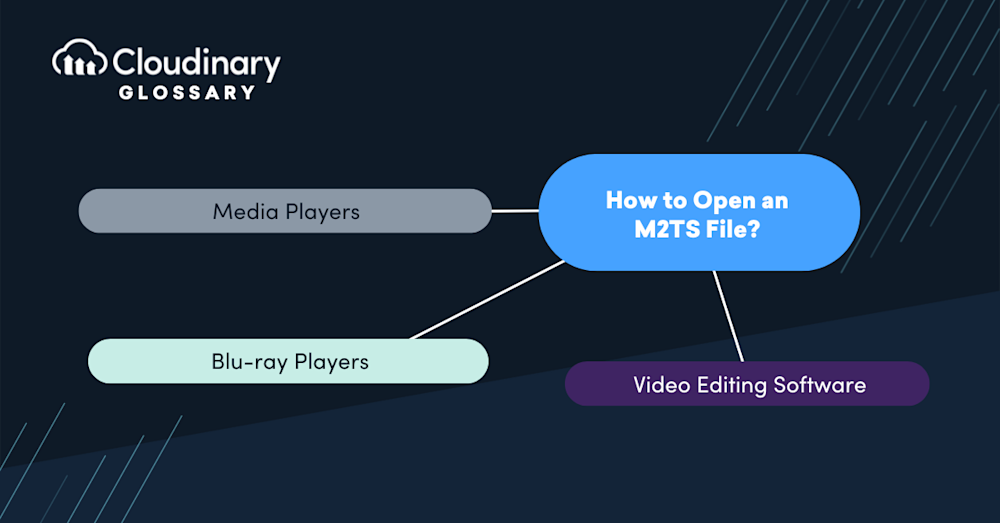An M2TS file, short for MPEG-2 Transport Stream, is a type of video file format used primarily for storing high-definition video on Blu-ray discs, AVCHD, and some models of digital camcorders. This file format supports both 720p and 1080i formats, making it a go-to choice for preserving the quality of HD video content. M2TS files are known for their ability to encapsulate large amounts of data, including video, audio, and additional features like subtitles and menus, all within a single file. This is achieved by utilizing a container format, which allows various data streams to be multiplexed together, ensuring synchronized high-definition video and audio playback.
How to Open an M2TS File?
To open and view M2TS files, follow these steps:
- Media Players – Many popular media players, such as VLC Media Player, Windows Media Player (with appropriate codecs), and MPC-HC, have built-in support for M2TS files. Simply open the media player and use the “Open File” option to browse and select the M2TS file for playback.
- Blu-ray Players – M2TS files can be played directly on Blu-ray players. If you have a Blu-ray player connected to your TV or computer, simply insert the Blu-ray disc containing the M2TS file or use a USB drive to play the M2TS file from your media collection.
- Video Editing Software – Professional video editing software like Adobe Premiere Pro, Final Cut Pro, or Sony Vegas Pro can import and edit M2TS files. These programs provide extensive editing options to enhance your M2TS footage and create professional-grade videos.
Pros and Cons of M2TS Files
Let’s explore the pros and cons associated with the M2TS file format:
Pros
- High-Quality Video and Audio – M2TS files offer exceptional video and audio quality, thanks to their high-definition format. This makes them ideal for preserving the original quality of Blu-ray content or HD camcorder recordings.
- Compression Efficiency – M2TS files utilize efficient compression algorithms, ensuring a balance between video quality and file size. This enables you to store high-definition content without excessive storage requirements.
Cons
- Limited Compatibility – Not all media players or video editing software have native support for M2TS files, which can lead to compatibility issues. However, most popular media players and editing software now offer support for this format.
- Large File Size – Due to their high-definition nature, M2TS files typically have larger file sizes than standard-definition videos. This can require more storage space and higher internet bandwidth for sharing or streaming.
- Processing Power Requirement – Playing or editing M2TS files may require powerful hardware specifications to ensure smooth playback and seamless editing, especially when working with large M2TS files or multiple streams.
- Chapter Support – Unfortunately, M2TS files don’t support chapter markers, making navigation and quick access to specific scenes or segments within a video difficult without video editing software.
Wrapping Up
M2TS files stand out as a preferred format for storing and preserving high-definition video content, particularly from Blu-ray discs or HD camcorders. By understanding what M2TS files are, how to open them, and considering their pros and cons, you can make informed decisions on handling and utilizing M2TS files effectively. Whether it’s playing them with compatible media players, editing with professional software, or leveraging their superior video and audio quality, M2TS files offer an exceptional viewing experience for HD enthusiasts.
Optimize, transform, and manage your media assets like a pro with Cloudinary. Sign up for free today!