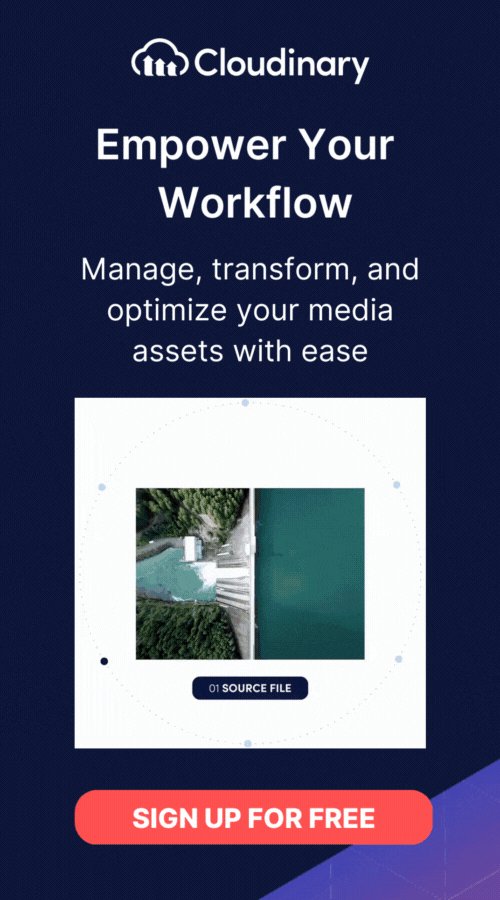What Is Remuxing?
Remuxing, also known as re-multiplexing, is the process of taking video, audio, and subtitle streams from one container format and placing them into another without altering the actual content of the streams. Essentially, you’re changing the packaging around the media files. For instance, you might take a movie from a Matroska (MKV) container and remux it into an MP4 container to make it compatible with a wider range of devices and software.
The key advantage of remuxing is that it preserves the original quality of the video and audio because no re-encoding is involved—the data stays the same, just in a different wrapper. This is particularly beneficial if you’re dealing with high-definition content or want to maintain perfect audio fidelity.
How Does Remuxing Work?
Remuxing operates by extracting the video, audio, and subtitle streams from one container format and placing them into another. For example, you might have an AVI file containing streams for video, audio, and subtitles. The remuxing process involves demultiplexing, or separating these components from the original container. Once separated, these streams are then multiplexed, or combined, into a new container like MP4. The key here is that there’s no alteration or compression of the streams themselves—they remain exactly as they were in the original format.
In practical terms, remuxing is like repackaging: the content inside remains unchanged, but the outer “box” is different. This entire operation guarantees there is no loss of quality, as the actual data within each stream is intact. The result is the same high-quality media in a new format, potentially easier to use or compatible with a broader range of devices and software.
Where is Remuxing Used?
Remuxing can be found in all kinds of scenarios where maintaining the original quality of media streams is crucial, but a different container format is needed for compatibility or organizational reasons. Here are some common examples:
- Media Server Optimization: Ensuring media files are in a format that is compatible with all the devices on a network, like smart TVs, tablets, and smartphones.
- Digital Backup: Archiving high-quality copies of DVDs or Blu-rays without the loss incurred by re-encoding.
- Device Compatibility: Making videos playable across different devices or software that may have limitations on the types of file formats they support.
- Subtitles Management: Adjusting or adding subtitle streams to a video file without re-encoding the entire video.
- Editing and Post-Production: Moving video assets between different software that might require or work better with specific container formats.
These situations highlight the utility of remuxing as a tool to maintain media integrity while enhancing usability across various platforms and devices.
The Advantages and Disadvantages of Remuxing
Remuxing can be incredibly useful for anyone who works with media files, but like any tool, it comes with its own set of pros and cons. By understanding these, you can make an informed decision about when and how to use remuxing effectively.
Advantages:
- No Quality Loss: Since remuxing doesn’t re-encode the streams, the original video and audio quality remain intact.
- Faster Processing: Remuxing is typically much quicker than re-encoding because it only changes the container, not the content.
- Compatibility Improvement: By using a more widely supported container, media files are made more universally playable across different devices and software.
- File Size Consistency: The file size stays the same since the data hasn’t been altered; it has just been repackaged.
Disadvantages:
- Limited Format Flexibility: Remuxing can only be done when the target container supports the original stream codecs.
- No Compression Benefits: Because remuxing doesn’t change the original data, it won’t reduce file sizes like re-encoding can.
- Feature Limitations: Some containers might not support specific features like certain types of metadata or advanced subtitles.
- Technical Knowledge Required: Proper remuxing might require a bit of technical understanding and the right tools to ensure compatibility.
Last Words
Remuxing offers a convenient and efficient way to change the container format of audio and video files without degrading the original quality. By preserving the audio and video streams and focusing on repackaging them into a different container, remuxing ensures that users can achieve format compatibility and maintain optimal media playback experiences. Understanding how remuxing works, its applications, and the benefits it offers can help users efficiently manage and adapt their media files to suit various playback devices and platforms.
Say goodbye to manual video optimization and hello to Cloudinary’s automated solutions. Sign up for free today!