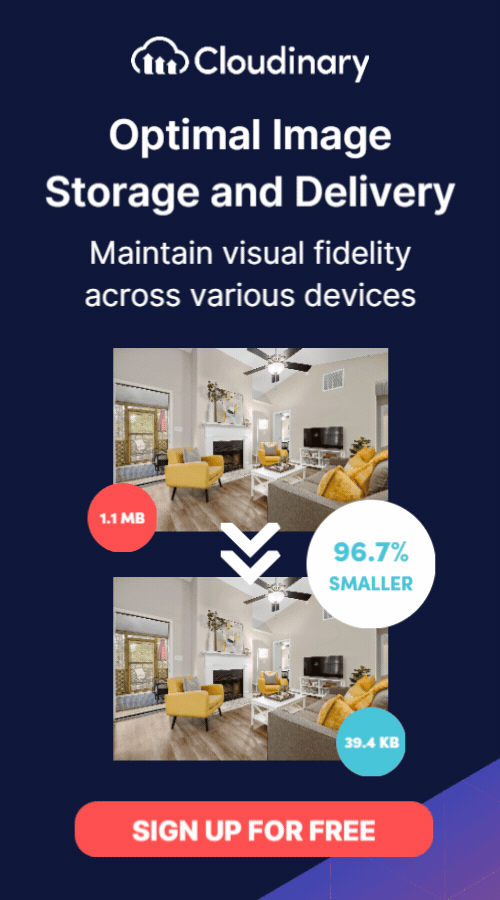What Is a SWF File?
A SWF file (Small Web Format) was an Adobe Flash file used for multimedia, vector graphics, and ActionScript, a scripting language developed by Adobe. Originally designed to deliver animations and interactive content on the web, SWF files were a staple of the rich media experience you might remember from classic Flash games or interactive online tutorials.
At its core, an SWF file is a compiled version of Flash content, meaning it’s ready to be played in a Flash Player or a web browser with the Flash plugin installed. Essentially, SWF files contain everything they need— animations, audio, and programmed interactions—packaged in a way that’s highly efficient for playback and rendering.
Are SWF Files Still Used?
As of 2020, Adobe has declared the Flash Player end-of-life and removed the ability for Flash Player to run content like SWF files.
While SWF files were once ubiquitous in delivering rich multimedia content over the web, their usage has significantly declined in recent years. One of the main reasons is the shift towards newer, more secure, and versatile technologies like HTML5, CSS3, and JavaScript. Modern web browsers have also disabled Flash by default, prompting developers to migrate to alternative platforms that offer better performance and security.
Despite this decline, SWF files haven’t vanished entirely. Legacy systems, educational courses, and older web-based games built using Flash still rely on SWF files. Some niche communities and dedicated hobbyists use emulators and specific software to keep these SWF-based applications operational.
However, SWF files are largely considered obsolete for new projects and mainstream applications. Instead, most developers are now focusing on future-proof technologies compatible with a broader range of devices and platforms.
Alternatives to Using a SWF File
Given the decline in support for SWF files, you’re likely looking for modern, versatile alternatives that cater to a wide range of applications. Here are a few options to consider:
- HTML5: The go-to standard for creating interactive and multimedia-rich web content. HTML5, combined with CSS3 and JavaScript, is incredibly flexible and widely supported across all modern browsers.
- WebGL: Perfect for rendering interactive 3D and 2D graphics within any compatible web browser, making it a powerful tool for gaming and complex visualizations.
- SVG (Scalable Vector Graphics): Ideal for vector graphics that need to be responsive and scalable. SVG files are XML-based and integrate seamlessly with other web technologies.
- JavaScript Libraries (e.g., Three.js, PixiJS): These libraries offer powerful ways to handle complex animations and graphics, providing more control and better performance than older technologies.
- Unity with WebGL Export: For high-end, interactive 3D applications or games, Unity allows developers to export content directly to a WebGL format, which is supported by all major browsers.
Where Were SWF Files Used?
SWF files were commonly used in various digital environments and platforms, including:
- Web Banners and Advertisements: Many online banner ads and interactive web advertisements were built using SWF files due to their ability to combine animation, sound, and interactivity in a small file size.
- Online Games and Animations: Flash-based games and cartoons, once prevalent on the web, have been a major platform for SWF file usage, providing rich interactive experiences to users.
- Multimedia Presentations: SWF files were used to create interactive and visually engaging presentations that could be easily shared and viewed across different devices.
- Educational Content: E-learning courses and interactive educational content often used SWF files to create engaging and interactive learning experiences.
Final Words
The SWF file format has played a significant role in delivering interactive and visually rich content on the web. With the discontinuation of Adobe Flash and the rise of more secure and flexible technologies like HTML5, CSS3, and JavaScript, the web development landscape has shifted towards solutions that are not only more powerful but also more universally supported across devices and platforms.
Transform and optimize your images and videos effortlessly with Cloudinary’s cloud-based solutions. Sign up for free today!