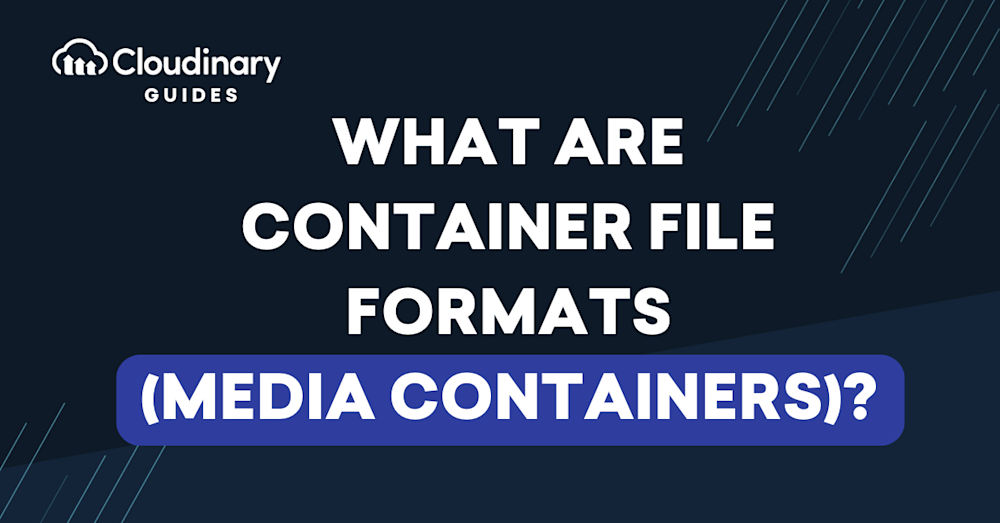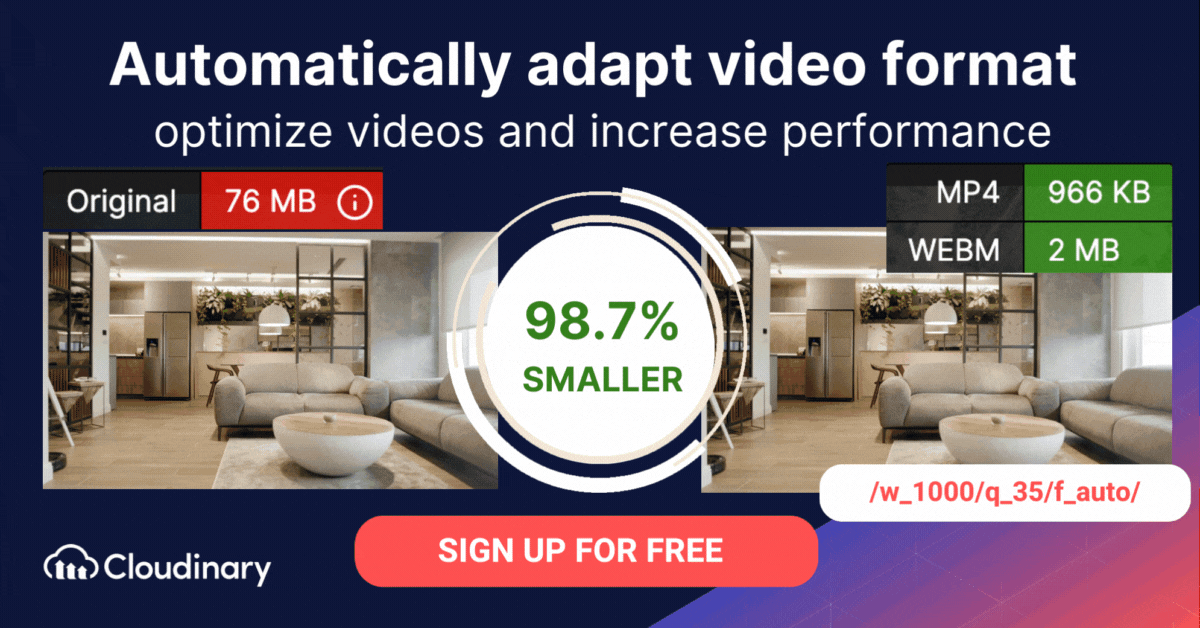Media containers, also known as container formats, are file formats that encapsulate multimedia data such as audio and video streams, along with additional information such as metadata, subtitles, and chapter markers.
Container formats provide a way to synchronize multiple streams and allow for easy seeking or skipping through the media content. This is achieved through the use of a container’s indexing system, which keeps track of where each stream is located within the file.
Different container formats support different audio and video codecs, which determine how the audio and video data are compressed and decompressed. The container format provides a standardized way to store and transport these compressed audio and video streams.
Some common container formats include MP4, AVI, MKV, and MOV. Each format has its own set of features and limitations, and some formats are better suited for specific use cases than others.
This is part of a series of articles about video format.
In this article:
- Container Formats Concepts
- Single Coding Formats vs. Multimedia Formats
- How to Choose Container Formats?
Container Formats Concepts
Here are some terms that describe different aspects of how multimedia data is compressed, combined, and transported within container formats. Understanding these terms can be helpful when working with multimedia files and formats.
Encoding, Decoding, and Transcoding
Encoding and decoding are processes that refer to the compression and decompression of audio and video data. Encoding is the process of compressing audio and video data using a specific codec, while decoding is the process of decompressing that data for playback. Codecs are software algorithms that compress and decompress audio and video data.
Transcoding, on the other hand, refers to the process of converting audio or video data from one codec to another. This is often necessary when playing back media on devices that do not support the codec in which the media is originally encoded. Transcoding can result in a loss of quality, as some information may be lost during the conversion process.
Muxing / Multiplexing and Demuxing / Demultiplexing
Multiplexing, or muxing, refers to the process of combining multiple streams of data into a single file, often a container format. In the case of multimedia files, this typically refers to the combining of audio and video streams into a single file. Muxing involves creating a container file that contains all the individual streams, along with information such as timestamps and synchronization data.
Demultiplexing, or demuxing, is the opposite of multiplexing. It involves separating the individual streams of data from a container file. Demuxing is necessary for playback, as the player needs to extract the individual streams in order to decode and play back the audio and video.
Muxing and demuxing can also be referred to as encapsulation and decapsulation, respectively.
Transmuxing is a process that involves changing the container format of a multimedia file while keeping the underlying audio and video data the same. This is often necessary when transferring media between different devices or platforms. For example, converting an MP4 file to an MKV file would involve transmuxing.
Single Coding Formats vs. Multimedia Formats
Single Coding Formats Multimedia Formats Definition File formats designed for only one type of data, such as video, audio, or images. Designed to store and organize multiple types of data, such as video, audio, metadata, and subtitles, in a single file. Examples - Video codecs (i.e., H.264, H.265, VP8, and VP9)
- Audio codecs (i.e., MP3, AAC, WAV, and FLAC)
- Image formats (i.e., JPEG, PNG, GIF, and BMP)
MP4, MOV, MKV, WebM, and AVI Usage - Encode, compress, and store specific media types
- Often combined with other single coding formats in multimedia containers
- Combine and store different single coding formats in a single file
- Enable efficient storage, transmission, and playback of multimedia content
- Support various video and audio codecs
Limitations - Lack ability to store multiple types of data together or synchronize different media streams
- Generally do not support metadata or subtitles
- Do not determine the quality or compression of the data
- Only provide a structure for storing and synchronizing the media streams
- Actual quality and compression are determined by the single coding formats used within the container
Learn more in our detailed guide to MKV vs. MP4
How to Choose Container Formats?
Choosing the right container format for your multimedia content depends on various factors, including compatibility, intended usage, and specific features. Here are some key aspects to consider when selecting a container format:
- Compatibility: Consider the playback devices and platforms that your content will be accessed on. Some container formats are more widely supported than others. For example, MP4 is widely compatible across various devices and platforms, whereas MKV might not be natively supported on some devices.
- Codec support: Different container formats support various video and audio codecs. Ensure that the container format you choose is compatible with the codecs you plan to use for your video and audio streams.
- Streaming support: If your content is intended for online streaming, consider container formats that are optimized for streaming, such as MP4 or WebM. These formats typically provide better performance and adaptability for streaming scenarios.
- Subtitles and metadata support: If you need to include subtitles, chapter information, or metadata in your multimedia content, choose a container format that supports these features, such as MKV or MP4.
- Quality and compression: While container formats do not directly determine the quality and compression of your content, they may impact the codecs you can use. Consider the desired quality and compression levels when selecting a container format that supports the codecs meeting your requirements.
- Licensing and royalties: Some container formats may require licensing fees or royalties, while others are open-source and royalty-free. Consider the licensing implications and costs when choosing a container format, especially for commercial projects.
- Editing and post-production: If your content will undergo editing or post-production, choose a container format that works well with your video editing software and provides the necessary features, such as lossless quality or support for multiple audio tracks.
By considering these factors and understanding the strengths and limitations of different container formats, you can make an informed decision about the best container format for your specific multimedia content and use case.