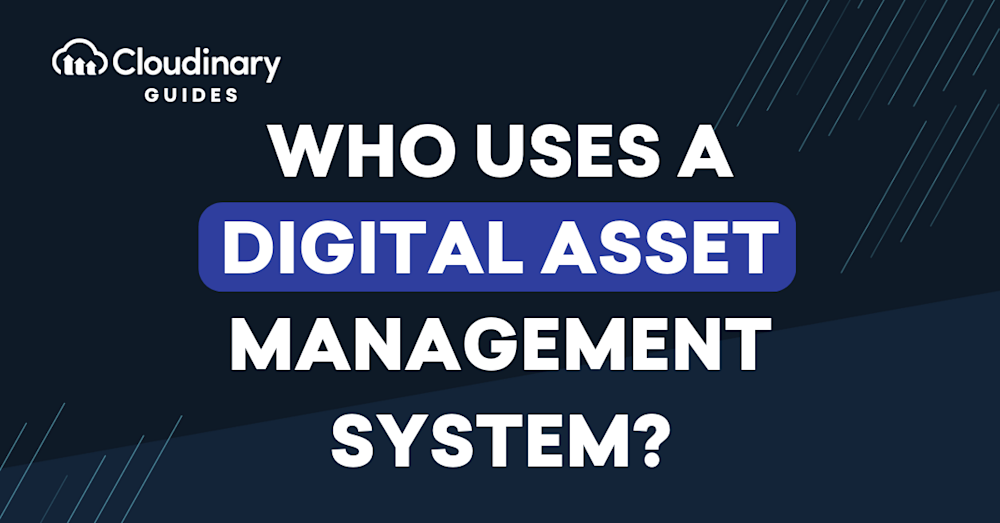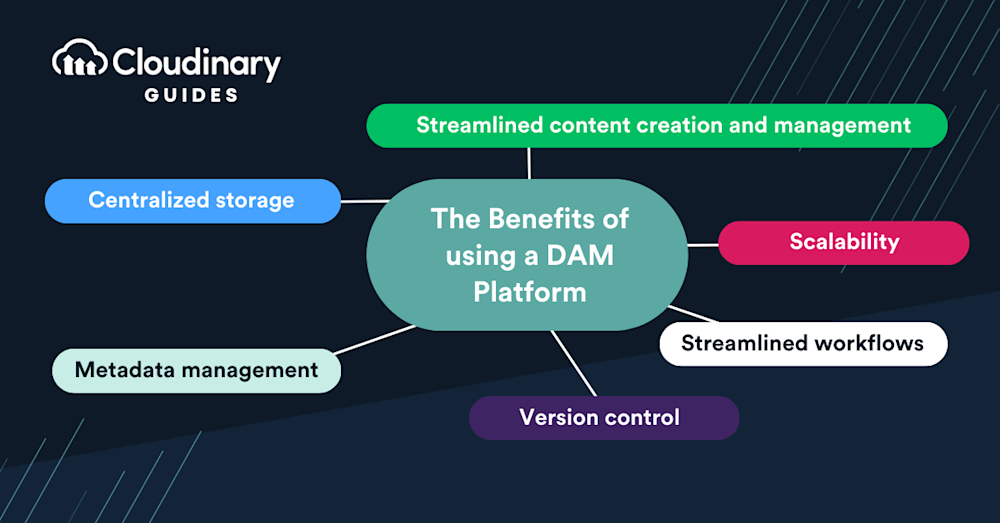As consumers, we’re drawn to intriguing, relatable, or even personalized content that resonates with us—something we can connect with. Brands know that we’ve come to expect such an experience and would like us to engage more, hence the increasing frequency at which new content is churned out. It’s a continuous cycle. Because of that dynamic, however, teams are under tremendous pressure to turn around visual assets like photos and videos as quickly as possible for the digital experiences consumers crave for.
A major challenge in meeting those expectations is that numerous professionals—creatives, marketers, developers, attorneys, sales representatives, and other nontechnical personnel—play a role in bringing content to life. With so many involved, confusion in version often emerges when assets are handed off from one person to the other or as the asset transitions from phase to phase in its lifecycle. Collectively, teams spend countless hours locating items, leaving feedback, requesting edits or variations, and creating one-off assets.
Consequently, leading brands have concluded that centralized asset management that unifies teams is a must for creating a well-synchronized and cohesive media lifecycle. Our last post discussed the industries that can benefit from a digital asset management (DAM) system. This article tells you who exactly uses DAM and why centralization is a win-win.
Creative Teams Leverage DAM for Workflow Efficiency
Most assets originate from copywriters, photographers, and designers. Specifically, designers are always pushing the envelope of delivering value faster, setting ever-higher expectations for the brand experience. To accomplish that, they brainstorm ideas and create engaging artwork—images, videos, presentations, ads—to tell a clear and consistent story through visual media.
As a start, designers need the latest and greatest tools that simplify management of creative workflow. Although asset creation is not strictly a component of DAMs, they can significantly streamline the process by serving as a repository for the components of marketing campaigns. While not an alternative to a graphic-design tool like Adobe Creative Suite, DAMs spearhead efficiency and quality in the asset-building process, notably by transforming assets into different, often eye-catching, forms.
Marketers Tap Into DAM as the Central Source of Usable Content
Marketers are constantly creating collateral from assets to promote the company and uphold the integrity of the brand. A key marketing responsibility is to share creative files with agencies, internal stakeholders, or media contacts for news coverage. Those in product, e-commerce, and brand-experience roles must tap into assets for various projects, that is, those teams must be able to easily find, track, and edit the preapproved files.
As a result, marketers need a centralized source for media assets—regardless of the asset status. To maintain brand standards and consistency, marketers must also be able to collaborate on work-in-progress (WIP) assets and move iterations.
With a digital-first DAM, marketers can reduce asset-related complexity and eliminate inter-team silos. Team members can also transparently collaborate and seamlessly share WIP assets with internal and external stakeholders while controlling user access for reviews, comments, and approval. To that end, a brand or media portal enables marketers to search, browse, and download selected assets within and outside of the internal network, scaling content efforts without delay.
Developers Streamline Asset Optimization and Delivery With DAM
Like marketers, developers who are tasked with building, transforming, and delivering visuals online need a centralized source for assets regardless of the asset stage. However, techies are often bogged down with mundane tasks, which translates to less time for innovation, optimization, testing, and learning new technologies.
Developers can rely on a digital-first DAM to streamline and accelerate processes, as well as accomplish the following:
- Adopt a modern and robust API (REST or GraphQL).
- Query the database through API for assets, their status, and other data.
- Locate a well-documented software developer kit (SDK).
- Integrate with prebuilt solutions to reduce the effort of connecting DAM to critical business systems (PIM, CMS, ECOM, CRM, etc.).
- Access a library of customizable, lightweight, and “brandable” image and video viewers and widgets.
- Generate editable URL pointers or links to assets.
In essence, with a feature-rich DAM, developers can programmatically upload, store, transform, and deliver optimized media, which is then immediately transparent to the entire team.
Legal Personnel Ensure Compliance With Guidelines With DAM
Marketing, creative, and development teams often request legal approval of new assets or designs. Before signalling approval, the legal department must ensure that the images and videos comply with company and brand guidelines.
To do that job seamlessly, legal personnel need to easily locate the assets that require sign-off. That workflow requires robust digital-rights management (DRM) capabilities to fill in the appropriate fields and flag assets to the appropriate user for additional details. Legal personnel must also be able to upload the related text-based documents and PDFs, including model approval and usage rights.
Not only can digital-first DAMs handle all that, but they can also remove bottlenecks in the legal process and ensure compliance with guidelines.
Sales Teams Locate Final Assets From DAM
Sales representatives frequently locate or put together documents and presentations for prospective customers. With deals in play at various stages of the sales pipeline, the reps must quickly find and leverage final and approved assets for internal and external consumption. DAMs offer robust, guided search capabilities through metadata, which results in fast pinpointing of content.
In addition, to eliminate low-value tasks and missed growth opportunities, sales representatives can easily share—from the DAM—assets with external contacts, such as customers and prospects. The centralized system offered by DAM saves sales people a load of time and energy, freeing them up to focus on what really matters: winning customers and boosting sales.
Digital-First DAM Bridges the Gap Among Teams
All businesses can benefit from efficient and consistent collaboration among their staff. With a digital-first DAM, all teams, from creatives to sales, can share one modern platform that simplifies workflows and, ultimately, optimizes the end-user experience.